
Candy Camera - selfie, beauty camera, photo editor for PC
KEY FACTS
- Candy Camera is a photo editor app designed to enhance selfies with filters and beautification tools.
- The app is available for both Android and iOS, and offers a free version supported by ads, as well as a paid version with extra features like additional stickers.
- Features include real-time filters, makeup tools like concealer and lipstick, and a variety of stickers that are frequently updated.
- Candy Camera also provides functionalities to create photo collages with various grid styles and layouts.
- While Candy Camera includes basic editing tools and features for photo enhancement, its user interface is considered cluttered and its features are viewed as average compared to competitors like PicSay and PicsArt Photo Studio.

About Candy Camera For PC
BrowserCam gives you Candy Camera for PC (computer) free download. Find out how to download and also Install Candy Camera on PC (Windows) which is designed by Jp Brothers Inc. You will discover a few important instructions mentioned below that you need to keep in mind before you begin to download Candy Camera for PC.
Candy Camera is available for both Android and iOS. It has a free version, support by ads and also a paid version if you can't stand the ads in the app. The paid version has some extra editing features like adding stickers to your photos. It is basically a photo editor that helps you enhance your selfies or photos by adding filters or beautifies your photos by adding some special effects.
Candy Camera has a lot of selfie filters. You can choose your photo size while taking a picture of your self and add filters in real time by swiping between the available filters. In addition to filters, Candy Camera also allows you to beautify your photos by applying make-ups like whitening, concealer, lip stick, blush, eyeliner, and mascara. It also has a wide variety of stickers to choose from, which is frequently updated with new ones.
Candy Camera also helps you make a collage of multiple photos, or you can directly create a collage by using the inbuilt camera by clicking multiple pictures. There are various grid sizes, styles, and layouts available.
The user interface is a bit cluttered though. It takes a bit of effort to understand how the app works. Other editing options like cropping, brightness and contrast adjustments and rotating are also available. Candy Camera has all the basic features to make your selfies look fabulous. With so many other options available for editing photos on your phone, we felt Candy Camera is quite average. It just does it's job but doesn't stand out among its competitors like PicSay or PicsArt Photo Studio which have some advanced features. We didn't find any major issues with any functionalities, however there's nothing unique that makes Candy Camera a must have for your smart phone.
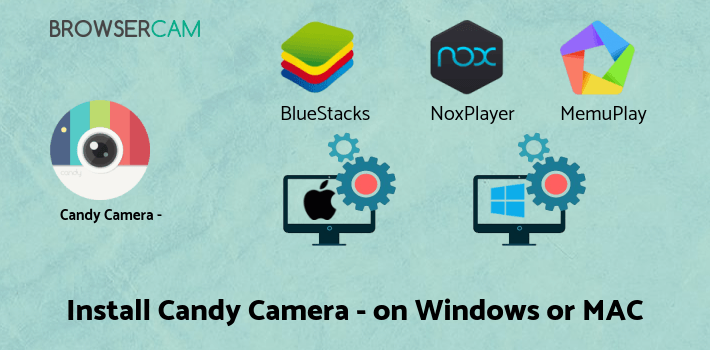
How to Install Candy Camera for PC:
1. Download BlueStacks free emulator for PC with the download option available on this site.
2. Start with installing BlueStacks Android emulator by clicking on the installer when the download process is completed.
3. Through the installation process just click on "Next" for the first 2 steps as soon as you see the options on the display.
4. On the last step click on the "Install" option to get started with the installation process and click "Finish" once its done.
5. Start BlueStacks emulator from within the Windows Start menu or the desktop shortcut.
6. Connect a Google account simply by signing in which might take a few minutes.
7. Well done! Anyone can now install Candy Camera for PC using BlueStacks Android emulator either by searching for Candy Camera app on the Google Play Store or by using the APK file.
If you don’t find the Candy Camera app on Google Play Store, you can download the APK from this website and install the app. You can follow the instructions above even though you choose to go with Andy emulator or if you wish to choose free download Candy Camera for MAC.
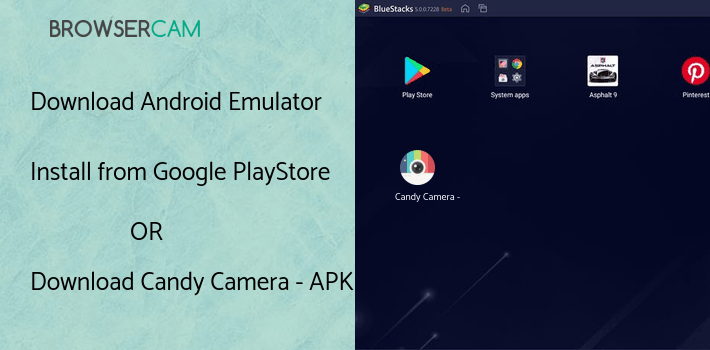
BY BROWSERCAM UPDATED June 19, 2025











