
DEAD TRIGGER 2 - Zombie Survival Shooter FPS for PC
KEY FACTS
- DEAD TRIGGER 2 is a free-to-play zombie shooter game developed by MADFINGER Games, designed with improved content and harder challenges than its predecessor.
- The game includes enhanced weapon upgrades and organized systems compared to the earlier version, and introduces story missions involving rescuing and teaming up with other characters.
- Players can collect blueprints from super zombies to unlock and research new weapons and items.
- It features explosive devices that need to be purchased to eliminate super zombies, adding a strategic element to gameplay.
- The game offers a large number of zombies, easy controls, and visually appealing graphics to enhance the user experience in zombie survival scenarios.
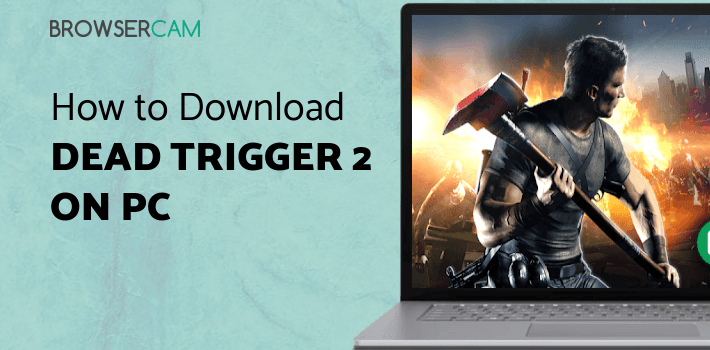
About DEAD TRIGGER 2 For PC
Free download DEAD TRIGGER 2 - Zombie Survival Shooter FPS for PC Windows or MAC from BrowserCam. MADFINGER Games published DEAD TRIGGER 2 - Zombie Survival Shooter FPS for Android operating system(os) mobile devices. However if you ever wanted to run DEAD TRIGGER 2 - Zombie Survival Shooter FPS on Windows PC or MAC you can do so using Android emulator. At the end of this article you will find our how-to steps which you can follow to install and run DEAD TRIGGER 2 - Zombie Survival Shooter FPS on PC or MAC.
Madfinger Games launched the Dead Trigger series with a free-to-play zombie shooter game, and the result - we loved it. Today, Madfinger came back with a much improved Dead Trigger 2: Zombie Survival Shooter and it’s better! It has the same mechanics as the first Dead Trigger, but it addressed the lack of depth in the first one. Dead Trigger 2 is harder, and it has much more content in it. It also has an enhanced drive to the narrative of the game.
There’s quite a huge shift in the gun-firing experience, although the mechanics of cover or crouching could have added a little more to the nuance of zombie killing. We love the enormous update on upgrading weapons. It’s a lot more organized and polished when compared to the earlier version. It’s interesting how the game starts out with story missions that involve rescuing members of the team. They then become your occupants in the hideout.
You can either find blueprints which drop from Super Zombie or gold to unlock new weapons and items. Once you collect all the blueprints, you can conduct research on the item in question. Now, more on Super zombies. These Super zombies are designed to put you in difficult situations. It’s up to you to kill them. Now, the big question, how do you kill them?
You can use tons of explosives! Explosives are not like ammo, they do not replenish. You can purchase them and use them to kill the super zombies. The in-game missions can help you earn around a thousand dollars easily. You can buy grenades and other explosives to kill the super zombies. These super zombies can be killed in missions to collect blueprints.
What really worked out in the game is the number of zombies. With more zombies to kill, easy controls, a friendly user interface, and the graphics give you a better aesthetic experience of killing zombies. Dead Trigger 2 also has rescue missions that can help you unlock more weapons and things to help you get through the game.
These are a few reasons as to why this game stands out as the best in the market right now. With more movement and strategies from the Zombies, it gets harder and harder but that is what allows you to embrace and enjoy yourself in Dead Trigger 2.
Let's find out the prerequisites to install DEAD TRIGGER 2 - Zombie Survival Shooter FPS on Windows PC or MAC without much delay.
Select an Android emulator: There are many free and paid Android emulators available for PC and MAC, few of the popular ones are Bluestacks, Andy OS, Nox, MeMu and there are more you can find from Google.
Compatibility: Before downloading them take a look at the minimum system requirements to install the emulator on your PC.
For example, BlueStacks requires OS: Windows 10, Windows 8.1, Windows 8, Windows 7, Windows Vista SP2, Windows XP SP3 (32-bit only), Mac OS Sierra(10.12), High Sierra (10.13) and Mojave(10.14), 2-4GB of RAM, 4GB of disk space for storing Android apps/games, updated graphics drivers.
Finally, download and install the emulator which will work well with your PC's hardware/software.

How to Download and Install DEAD TRIGGER 2 - Zombie Survival Shooter FPS for PC or MAC:
- Open the emulator software from the start menu or desktop shortcut in your PC.
- You will be asked to login into Google account to be able to install apps from Google Play.
- Once you are logged in, you will be able to search for DEAD TRIGGER 2 - Zombie Survival Shooter FPS and clicking on the ‘Install’ button should install the app inside the emulator.
- In case DEAD TRIGGER 2 - Zombie Survival Shooter FPS is not found in Google Play, you can download DEAD TRIGGER 2 - Zombie Survival Shooter FPS APK file and double clicking on the APK should open the emulator to install the app automatically.
- You will see the DEAD TRIGGER 2 - Zombie Survival Shooter FPS icon inside the emulator, double clicking on it should run DEAD TRIGGER 2 - Zombie Survival Shooter FPS on PC or MAC with a big screen.
Follow above steps regardless of which emulator you have installed.
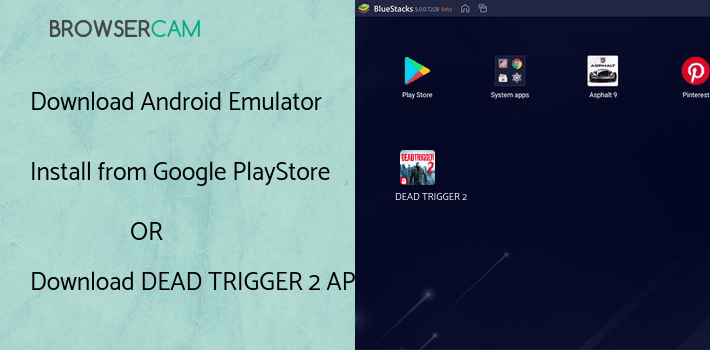
BY BROWSERCAM UPDATED May 31, 2025










