
Narrator's Voice for PC
KEY FACTS
- Narrator's Voice is a mobile app that transforms text into speech with various voices and languages.
- The app provides customization options for speech, including adjusting the speed, pitch, and volume.
- Users can save the audio output in different file formats, such as MP3 or WAV.
- The app includes a feature for pronunciation correction, ensuring accurate and intelligible audio output.
- Narrator's Voice can be used on Windows PC or MAC through the use of an Android emulator.
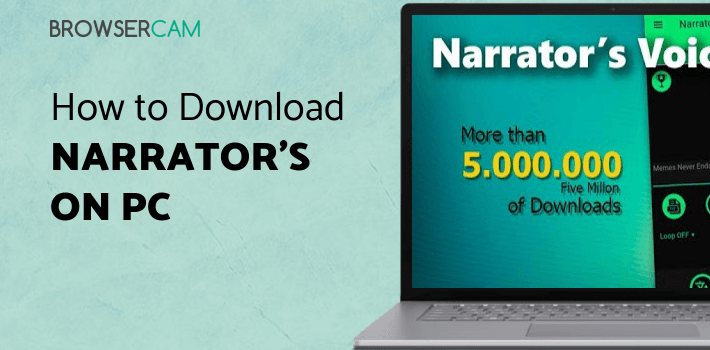
About Narrator's Voice For PC
Free download Narrator's Voice for PC Windows or MAC from BrowserCam. Escolha Tecnologia published Narrator's Voice for Android operating system(os) mobile devices. However, if you ever wanted to run Narrator's Voice on Windows PC or MAC you can do so using an Android emulator. At the end of this article, you will find our how-to steps which you can follow to install and run Narrator's Voice on PC or MAC.
If you are looking for reliable Text to mobile speech app, then your search ends here; download the Narrator's Voice app on your device today and get your experience of Text speech. Narrator's Voice app can easily transform any text into a natural voice in a few seconds. With the Narrator's Voice mobile app, you only have to choose from different voices or languages to make the audio version of that particular Text. The Narrator'sNarrator's voice comes with various other features where you can easily adjust speech rate, volume, pitch, and more inside the app.
Features
Below are some of the key features that you can experience with Narrator's Voice mobile app:
Multiple voices
The Narrator's voice offers its users multiple voices, including male and female. Using this, it's very easy for the users to transform their Text into any voice and language according to their requirements of the Text they want to convert.
Speech Customization
Adjust the speech according to the needs. The Narrator's voice offers a speech customization setting where it is easy for the users to adjust the speed of the pitch, volume, and other settings to create a more personalized experience.
Audio file formats
The Narrator's voice app allows users to save the audio in different formats, including MP3 or WAV. Users can use the audio according to their requirements of use. This helps users to share the audio according to the supported formats.
Pronunciation correction
The Narrator's voice app understands all the Text and pronunciation properly. It ensures that everything is accurate and that users can understand it correctly. The Narrator's voice app easily corrects the pronunciation of particular words and phrases without any hassle.
Summing it up!
In short, Narrator's voice is the best and most reliable mobile app everyone can easily use to convert Text into realistic voices. It's easy for the users to share their text stories in the audio version and human-like voice using Narrator's voice mobile app. Select from the different voices and create the sound of each level with the Narrator's voice app. The Narrator's voice is very useful for personal and professional use, and it is also considered one of the best options to convert all the texts into a human-like voice in one go.
Let's find out the prerequisites to install Narrator's Voice on Windows PC or MAC without much delay.
Select an Android emulator: There are many free and paid Android emulators available for PC and MAC, few of the popular ones are Bluestacks, Andy OS, Nox, MeMu and there are more you can find from Google.
Compatibility: Before downloading them take a look at the minimum system requirements to install the emulator on your PC.
For example, BlueStacks requires OS: Windows 10, Windows 8.1, Windows 8, Windows 7, Windows Vista SP2, Windows XP SP3 (32-bit only), Mac OS Sierra(10.12), High Sierra (10.13) and Mojave(10.14), 2-4GB of RAM, 4GB of disk space for storing Android apps/games, updated graphics drivers.
Finally, download and install the emulator which will work well with your PC's hardware/software.

How to Download and Install Narrator's Voice for PC or MAC:
- Open the emulator software from the start menu or desktop shortcut on your PC.
- You will be asked to login into your Google account to be able to install apps from Google Play.
- Once you are logged in, you will be able to search for Narrator's Voice, and clicking on the ‘Install’ button should install the app inside the emulator.
- In case Narrator's Voice is not found in Google Play, you can download Narrator's Voice APK file from this page, and double-clicking on the APK should open the emulator to install the app automatically.
- You will see the Narrator's Voice icon inside the emulator, double-clicking on it should run Narrator's Voice on PC or MAC with a big screen.
Follow the above steps regardless of which emulator you have installed.
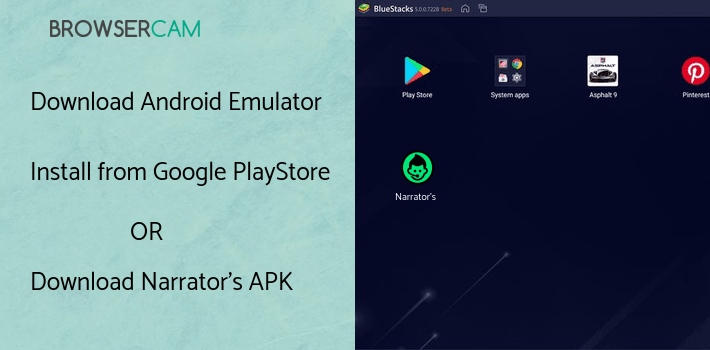
BY BROWSERCAM UPDATED August 2, 2024




