
NBA LIVE Mobile Basketball for PC
KEY FACTS
- NBA LIVE Mobile Basketball is a sports game where players can create their own character and lead their team to greatness.
- The game features an enhanced control system, allowing players to easily get involved in the basketball action.
- Players can create a dream team by mixing current stars with legendary players from the past.
- There is a Showdown Mode in the game, where players can compete in one-on-one matches to climb the leaderboard and earn rewards.
- NBA LIVE Mobile Basketball also includes live events matching up with real-life basketball games and scenarios.
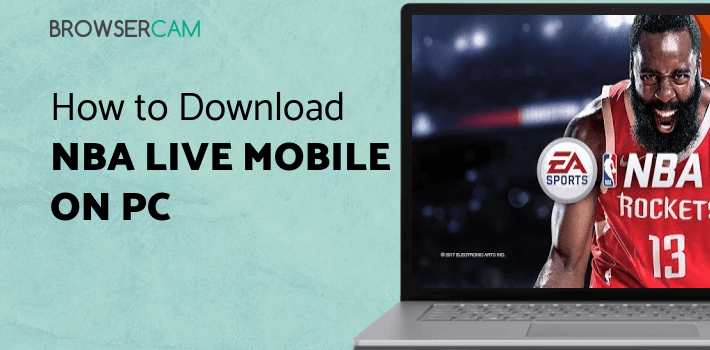
About NBA LIVE Mobile Basketball For PC
Free download NBA LIVE Mobile Basketball for PC Windows or MAC from BrowserCam. ELECTRONIC ARTS published NBA LIVE Mobile Basketball for Android operating system(os) mobile devices. However if you ever wanted to run NBA LIVE Mobile Basketball on Windows PC or MAC you can do so using Android emulator. At the end of this article you will find our how-to steps which you can follow to install and run NBA LIVE Mobile Basketball on PC or MAC.
We’ve all had our turns on amazing sports games like NBA, FIFA, ESPN, and so on. However, this NBA Live Mobile Basketball is a world apart. We’ve tried the game out and we had our eyes glued to the screen. In this game, you can create your character and lead your team to ultimate greatness. In this new season of NBA Live Basketball, you can choose to dominate your opponents, capture the spotlight, mix and match with legends, and even connect with the weekly content. You can do anything and everything.
Here’s why this game should be on your top to-do list.
Lead Your Squad
When it comes to NBA Live Basketball, leading your team isn’t just playing around with a ball. It’s about creating the ultimate team. You can create a roster of all your current stars and even include some old legends. You can unleash your dream team and ace every game. With improved controls, you can easily get in on the action fast. Whether you’d want to boost your skills or level up or even go straight to glory, it’s all on how you want to lead your dream team.
Showdown Mode
It can be boring to play a career mode every day, right? You can switch things up by playing fast plays. You can beat your opponents and show them who’s the real boss in one-on-one matches. You can keep ranking the leaderboard and improve your team’s performance by collecting incredible rewards. You can decide how high you want your players to rank and whether the next victory will be your team’s or not.
Live Events
The best bit about NBA Live Mobile Basketball is that you get to keep going in on the live events. You can score real-life matchups and play with all kinds of friends and foes. You can choose how you want to form your basketball career.
The best part we all loved in the games were the controls. The intuitive controls let you be the hoop master in no time. You can build your player from the ground until you make him the ultimate NBA champion in history. You can connect with friends on Facebook, share your victories, and even destroy them in a match or two.
So, are you going to be the next basketball champion or not?
Let's find out the prerequisites to install NBA LIVE Mobile Basketball on Windows PC or MAC without much delay.
Select an Android emulator: There are many free and paid Android emulators available for PC and MAC, few of the popular ones are Bluestacks, Andy OS, Nox, MeMu and there are more you can find from Google.
Compatibility: Before downloading them take a look at the minimum system requirements to install the emulator on your PC.
For example, BlueStacks requires OS: Windows 10, Windows 8.1, Windows 8, Windows 7, Windows Vista SP2, Windows XP SP3 (32-bit only), Mac OS Sierra(10.12), High Sierra (10.13) and Mojave(10.14), 2-4GB of RAM, 4GB of disk space for storing Android apps/games, updated graphics drivers.
Finally, download and install the emulator which will work well with your PC's hardware/software.

How to Download and Install NBA LIVE Mobile Basketball for PC or MAC:
- Open the emulator software from the start menu or desktop shortcut in your PC.
- You will be asked to login into Google account to be able to install apps from Google Play.
- Once you are logged in, you will be able to search for NBA LIVE Mobile Basketball and clicking on the ‘Install’ button should install the app inside the emulator.
- In case NBA LIVE Mobile Basketball is not found in Google Play, you can download NBA LIVE Mobile Basketball APK file and double clicking on the APK should open the emulator to install the app automatically.
- You will see the NBA LIVE Mobile Basketball icon inside the emulator, double clicking on it should run NBA LIVE Mobile Basketball on PC or MAC with a big screen.
Follow above steps regardless of which emulator you have installed.

BY BROWSERCAM UPDATED June 4, 2025











