
Score! Hero for PC
KEY FACTS
- Score! Hero is a popular Editor’s Choice football game with more than 10 million gamers.
- The game features over 700 levels and allows for endless play as long as you keep playing.
- Players can customize their Hero's appearance and the game's 3D graphics enhance gameplay immersion.
- Score! Hero includes a flexible passing system and advanced shot types like bend shots and split defences.
- The game offers a dramatic and increasingly challenging career mode and is available for free download.

About Score! Hero For PC
Download Free Score Hero for PC using our guide at BrowserCam. First Touch. launched Score Hero app to work with Android mobile plus iOS but you might also install Score Hero on PC or computer. You will discover couple of most important steps listed below that you need to consider before starting to download Score Hero PC.
Score! Hero is an Editor’s Choice game in the sports category of Play Store! The game has got more than 10 Million gamers on board. If football runs through your veins and you miss playing it on the ground, this game must satisfy your taste buds!
Score Hero has got more than 700 levels and that could be endless until you keep playing the game continuously. It’s not mandatory to play for a particular club or country in this game, in fact, you can change the club or team whenever you want to and just go for glory all the time! Moreover, you can take a part in the regular events and score more goals, win trophies, and awards to prove yourself the best in the game!
You can always customize your Hero with the favorite color of clothes and styles! In addition to that, the 3D graphics and animations will always keep you glued to the game making you feel of the real game!
In Score! Hero game, you can customize the passing system as per your needs and the demand of the game. The AI also helps you to send the passes in the right direction. You can play your favorite shots such as bend shots, split defences, corner pickup shots and a lot more.
The most amazing shot that we loved in this game was bend shots into the top corner with a blink of an eye! It just gets you into a real treat of joy and fun at the same time. You can win more awards and medals by being the top goal scorer of your team or even in the league that you’re currently playing.
Dramatic career in Score Hero game has a lot of twists and turns. As you pass the levels, the game gets difficult and the opponents get stronger too. It won’t be easy to split defences and play your favorite signature shots as the AI can understand your game plan easily. So you need to change your game plan in every game so that you can always be a step ahead of your competitors. The best part – Score! Hero is available for FREE! So what keeps you waiting? Download it right away!
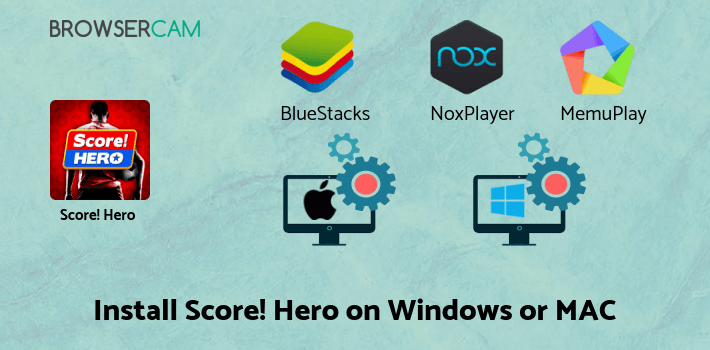
How to Install Score Hero for PC:
1. First, you’ll need to download either BlueStacks or Andy android emulator for PC from the download option specified at the starting point of this webpage.
2. Begin with installing BlueStacks emulator by simply clicking on the installer once the download process is done.
3. Go on with the basic installation steps just by clicking on "Next" for a couple of times.
4. You may notice "Install" on the screen, simply click on it to get you started with the final install process and click "Finish" once it is finally over.
5. Start BlueStacks app using the windows start menu or alternatively desktop shortcut.
6. Add a Google account by simply signing in, which can often take few minutes.
7. Hopefully, you’ll be taken to google play store page where you may search for Score Hero app through the search bar and install Score Hero for PC or Computer.
Daily quite a few android apps and games are eliminated from the play store if they do not comply with Policies. Even though you don’t see the Score Hero app in google playstore you may still download the APK from this page and install the app. If you opt to install Andy Android emulator instead of just BlueStacks or if you plan to install free Score Hero for MAC, you can stick to the exact same procedure.
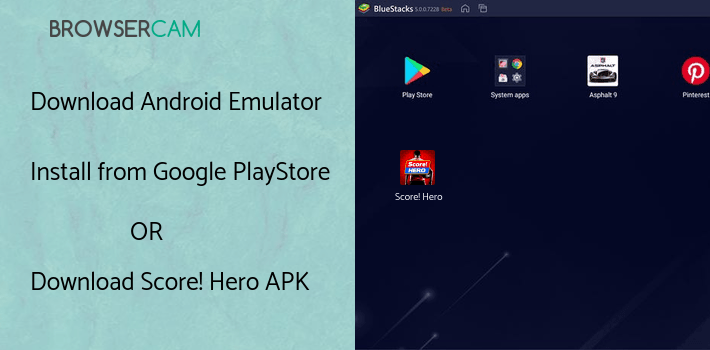
BY BROWSERCAM UPDATED May 18, 2025











