
Night Owl HD for PC
KEY FACTS
- Night Owl HD is an app developed by Night Owl SP LLC, designed for Android OS, enabling users to operate Night Owl security systems.
- The app allows live streaming directly from the surveillance system to a mobile device without third-party interference.
- Features include control over surveillance camera functions such as zoom, recordings, still-image capture, video capture, and playback.
- Video recording quality supports up to 1080p resolution with adjustable frame rates ranging from one to 30 frames per second.
- It offers flexible recording options and schedules, with capacity for up to 1TB of video on the DVR, supporting up to eight cameras simultaneously.
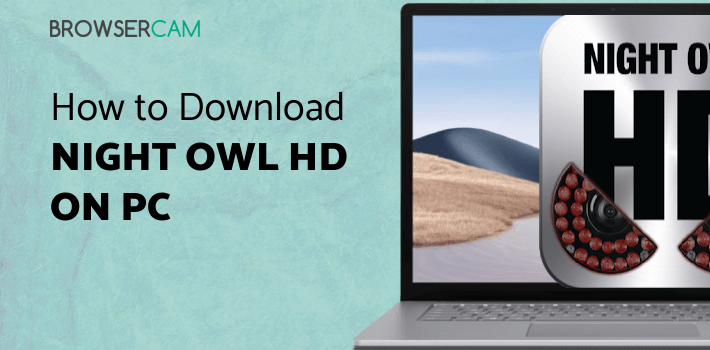
About Night Owl HD For PC
Free download Night Owl HD for PC Windows or MAC from BrowserCam. Night Owl SP LLC published Night Owl HD for Android operating system(os) mobile devices. However, if you ever wanted to run Night Owl HD on Windows PC or MAC you can do so using an Android emulator. At the end of this article, you will find our how-to steps which you can follow to install and run Night Owl HD on PC or MAC.
One of the well-known brands in the security technology industry, Night Owl offers its customers a variety of security equipment at reasonable pricing. They feature a wide range of audiovisual equipment and wired/wireless and hybrid cameras, making exceptional quality surveillance security available to everyone.
Wherever you are, Night Owl HD gives you peace of mind! You'll be able to keep an eye on your house or place of business whenever you choose, from the accessibility of your mobile device, with the option to see your Night Owl security system in real-time.
The app operator has complete control over every feature available on the surveillance cameras, including zoom, recordings, still-image, video capture, and playback. The live streaming is immediately sent from the surveillance system to the app on your phone. There is no participation of a third-party buffer, not even from the firm itself.
Features
The Night Owl HD has a plethora of features that make it is a unique app. Among them, some are:
Video Quality
It can record in resolutions as high as 1080p. Nevertheless, it also supports several wired add-on cameras with lower resolutions. The integrated cameras had a maximum resolution of 1080p, that's now the industry standard for security cameras.
Frame Rate
The changeable frame rate of Night Owl's DVR, which you may set to as low as one frame per second (fps) and as high as 30 fps, is a significant benefit. While using more storage, the movement is as seamless as you would expect from a TV show at 30 frames per second. Lower frame rates don't need as much room, but action will look stilted or choppy. For most people, a balance between 12 and 20 fps is ideal.
Schedules
The camera's recording time can be scheduled to the hour and day of the week. This feature is primarily for business owners who want to record specific times, but it can also be helpful for homes with a regular schedule. The DVR can accommodate most needs by letting you pick between motion recording and continuous recording.
Recording Options
The Night Owl DVR's recording settings can help you record everything or make the most of your recording time.
You can store the video up to 1TB of video tape on the DVR's enormous hard drive, which allows eight cameras to record constantly at 1080p resolution for more than a day. You can monitor several areas around the house with eight cameras, including the playroom, kitchen, and garden.
However, the application needs a reliable internet connection to stream live video. Although the camera does not require an internet connection to function, you must have one to watch, manage, and control the camera's feed on your phone and computer.
Let's find out the prerequisites to install Night Owl HD on Windows PC or MAC without much delay.
Select an Android emulator: There are many free and paid Android emulators available for PC and MAC, few of the popular ones are Bluestacks, Andy OS, Nox, MeMu and there are more you can find from Google.
Compatibility: Before downloading them take a look at the minimum system requirements to install the emulator on your PC.
For example, BlueStacks requires OS: Windows 10, Windows 8.1, Windows 8, Windows 7, Windows Vista SP2, Windows XP SP3 (32-bit only), Mac OS Sierra(10.12), High Sierra (10.13) and Mojave(10.14), 2-4GB of RAM, 4GB of disk space for storing Android apps/games, updated graphics drivers.
Finally, download and install the emulator which will work well with your PC's hardware/software.
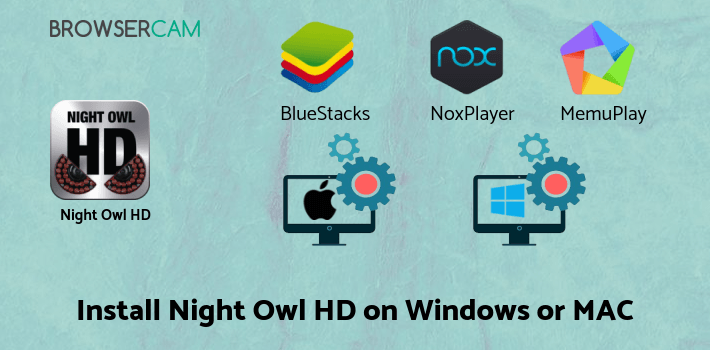
How to Download and Install Night Owl HD for PC or MAC:
- Open the emulator software from the start menu or desktop shortcut on your PC.
- You will be asked to login into your Google account to be able to install apps from Google Play.
- Once you are logged in, you will be able to search for Night Owl HD, and clicking on the ‘Install’ button should install the app inside the emulator.
- In case Night Owl HD is not found in Google Play, you can download Night Owl HD APK file from this page, and double-clicking on the APK should open the emulator to install the app automatically.
- You will see the Night Owl HD icon inside the emulator, double-clicking on it should run Night Owl HD on PC or MAC with a big screen.
Follow the above steps regardless of which emulator you have installed.

BY BROWSERCAM UPDATED May 14, 2024











