
Guarding Vision for PC
KEY FACTS
- Guarding Vision is an app that allows users to monitor various locations such as business premises and home exteriors using their smartphones.
- The app supports features like live monitoring, video playback, capturing images, and receiving alerts.
- Guarding Vision offers two-way communication, enabling users to interact with visitors remotely without opening their gates.
- The app can be installed on a Windows PC or MAC using an Android emulator.
- Installation of Guarding Vision includes downloading an emulator, installing the app from Google Play or via an APK file, and operating it through the emulator interface.
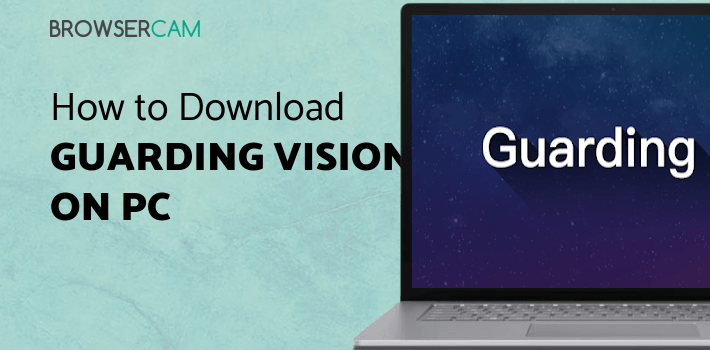
About Guarding Vision For PC
Free download Guarding Vision for PC Windows or MAC from BrowserCam. Guarding Expert published Guarding Vision for Android operating system(os) mobile devices. However, if you ever wanted to run Guarding Vision on Windows PC or MAC you can do so using an Android emulator. At the end of this article, you will find our how-to steps which you can follow to install and run Guarding Vision on PC or MAC.
Guarding Vision enables you to keep your eyes on your business premises, home garden, backyard, back gate, and verandah from anywhere at any time. All you need is Guarding Vision application on your smartphone, an account of it, and a surveillance camera connected to the app.
Proprietors and employees may maintain communication with their business even when traveling as Guarding Vision monitors live photos, replays footage, and sends alerts.
Features
Let's explore some of Guarding Vision's features:
Video Playback, Take Pictures, and Alert Options
Video replay, image capturing, and sensor options of Guarding Vision serve multi-purposes. It can save your belongings, and if theft, you can playback the footage and take a picture of the pincher for further investigation. If you catch the suspected pincher on your camera, you can just press the sensor button to alert him that he is under surveillance.
This video playback feature also makes the memory of your kids' childhood. You can watch back your child's first laugh, first crawl, and save it for life as a fantastic memory video in case you missed taking the video clip of it on your smartphone.
Video Camera Chat and Two-way Communication Option
Guarding Vision allows you to watch who is at your gate and whether you want them to move in or not. You can interrogate the unknown visitor before allowing them to enter your house without even opening your gate. This feature could be known as a life-saving feature.
You will get an alert on your smartphone when a visitor hits the doorstep while you are at the office or abroad. Guarding Vision gives you the ability to communicate with your visitor from a distance, thus enhancing the level of safety around your home.
Summing it up!
Guarding Vision has much more to serve than surveillance and guarding. It serves you at your personal and professional level.
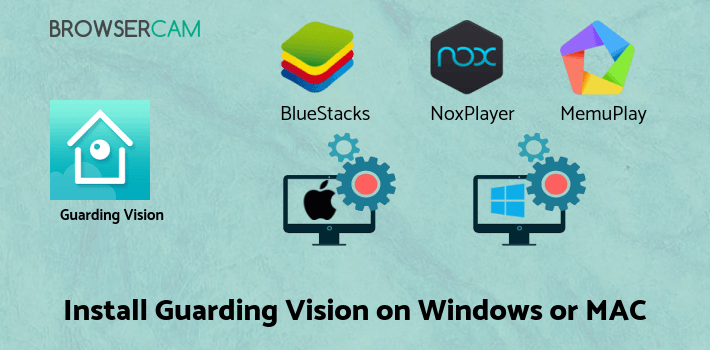
Let's find out the prerequisites to install Guarding Vision on Windows PC or MAC without much delay.
Select an Android emulator: There are many free and paid Android emulators available for PC and MAC, few of the popular ones are Bluestacks, Andy OS, Nox, MeMu and there are more you can find from Google.
Compatibility: Before downloading them take a look at the minimum system requirements to install the emulator on your PC.
For example, BlueStacks requires OS: Windows 10, Windows 8.1, Windows 8, Windows 7, Windows Vista SP2, Windows XP SP3 (32-bit only), Mac OS Sierra(10.12), High Sierra (10.13) and Mojave(10.14), 2-4GB of RAM, 4GB of disk space for storing Android apps/games, updated graphics drivers.
Finally, download and install the emulator which will work well with your PC's hardware/software.
How to Download and Install Guarding Vision for PC or MAC:
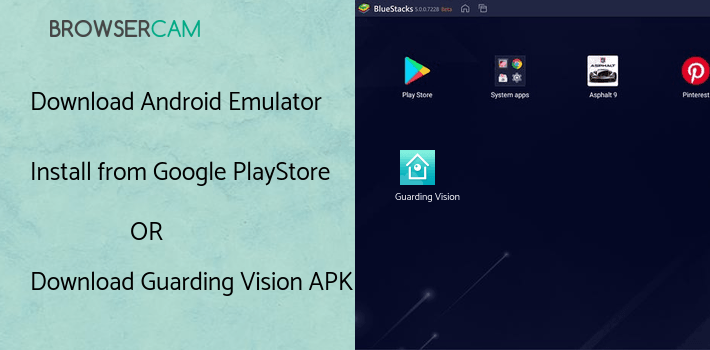
- Open the emulator software from the start menu or desktop shortcut on your PC.
- You will be asked to login into your Google account to be able to install apps from Google Play.
- Once you are logged in, you will be able to search for Guarding Vision, and clicking on the ‘Install’ button should install the app inside the emulator.
- In case Guarding Vision is not found in Google Play, you can download Guarding Vision APK file from this page, and double-clicking on the APK should open the emulator to install the app automatically.
- You will see the Guarding Vision icon inside the emulator, double-clicking on it should run Guarding Vision on PC or MAC with a big screen.
Follow the above steps regardless of which emulator you have installed.
BY BROWSERCAM UPDATED May 19, 2024











