
Pengle - Penguin Match 3 for PC
KEY FACTS
- Pengle - Penguin Match 3 is a color-matching game featuring a penguin named Pete who tries to clean up an oil spill in the Antarctic Ocean.
- The game offers over 2,000 levels with various puzzles and colorful blocks to match, enhancing gameplay experience and enjoyment.
- Players can earn explosive bonuses by matching blocks in unique combinations, aiding in clearing the game board.
- Pengle - Penguin Match 3 supports multiplayer capability, allowing players to compete with friends to achieve high scores.
- The game can be installed and played on a PC or MAC using an Android emulator like Bluestacks, Andy OS, or Nox.
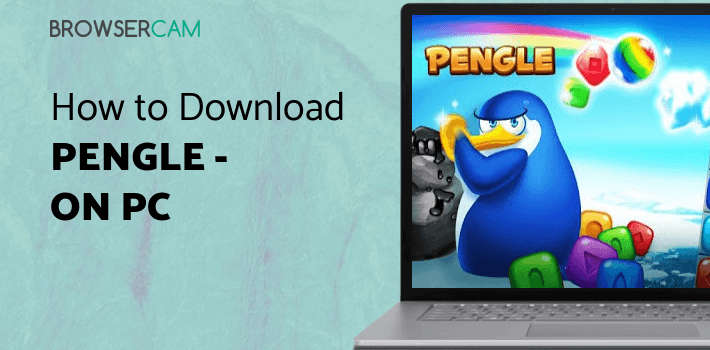
About Pengle For PC
Free download Pengle - Penguin Match 3 for PC Windows or MAC from BrowserCam. CookApps published Pengle - Penguin Match 3 for Android operating system(os) mobile devices. However if you ever wanted to run Pengle - Penguin Match 3 on Windows PC or MAC you can do so using Android emulator. At the end of this article you will find our how-to steps which you can follow to install and run Pengle - Penguin Match 3 on PC or MAC.
We’ve seen candy matching games, bottle matching games, and so many different matching games. But, what if we told you that we’ve brought the magic of matching and your love for penguins together? That's right, we give you Pengle, the ultimate matching game ever. This is the best matching game that you’ll ever get your hands on.
Feel Happy with Pengle
When you’re playing the Pengle game, you’ll be filled with happiness and love. The Pengle has realistic gameplay and narrative that’ll make you want to play more. The story is that the Antarctic Ocean is covered with an oil spill. Pete, our brave penguin warrior is tired of cleaning all this oil spill alone. He needs help to clean the ocean so that he and his friends can live happily ever after. You can help him get back to his old life with his penguin friends by matching the colorful blocks.
Fun Game
Pengle is all about matching these colorful blocks using your fingers. As you keep matching these blocks, you’ll keep winning points and you’ll increase your overall score. As you rank in the game, your main aim is to get a high score. The game is filled with stunning graphics, addictive gameplay modes, and amazing puzzles. There are over 2,000 levels that you can choose and play from. You can also match stones in a wild combination like 5 and win the wild card. These explosive bonuses will help you in all directions so that you can clear the entire board.
Play with Friends
You can bring your friends in on this color-matching fun and help them win the highest score. As you keep cleaning these colorful blocks, you can get rid of all the weird obstacles and keep winning. The best thing about the Pengle app is that it gives you the freedom to play all these levels and have as much fun as you want. The Pengle app is a great way for you to relieve stress and have some fun time by yourself. You can also use the Pengle app to match almost anything and everything you want and make yourself the ultimate champion of Pengle.
Let's find out the prerequisites to install Pengle - Penguin Match 3 on Windows PC or MAC without much delay.
Select an Android emulator: There are many free and paid Android emulators available for PC and MAC, few of the popular ones are Bluestacks, Andy OS, Nox, MeMu and there are more you can find from Google.
Compatibility: Before downloading them take a look at the minimum system requirements to install the emulator on your PC.
For example, BlueStacks requires OS: Windows 10, Windows 8.1, Windows 8, Windows 7, Windows Vista SP2, Windows XP SP3 (32-bit only), Mac OS Sierra(10.12), High Sierra (10.13) and Mojave(10.14), 2-4GB of RAM, 4GB of disk space for storing Android apps/games, updated graphics drivers.
Finally, download and install the emulator which will work well with your PC's hardware/software.

How to Download and Install Pengle - Penguin Match 3 for PC or MAC:
- Open the emulator software from the start menu or desktop shortcut in your PC.
- You will be asked to login into Google account to be able to install apps from Google Play.
- Once you are logged in, you will be able to search for Pengle - Penguin Match 3 and clicking on the ‘Install’ button should install the app inside the emulator.
- In case Pengle - Penguin Match 3 is not found in Google Play, you can download Pengle - Penguin Match 3 APK file and double clicking on the APK should open the emulator to install the app automatically.
- You will see the Pengle - Penguin Match 3 icon inside the emulator, double clicking on it should run Pengle - Penguin Match 3 on PC or MAC with a big screen.
Follow above steps regardless of which emulator you have installed.

BY BROWSERCAM UPDATED June 25, 2024











