
PhotoGrid: Video & Pic Collage Maker, Photo Editor for PC
KEY FACTS
- PhotoGrid is developed by Cheetah Mobile Inc, and it's available for Android, iOS, and PC platforms.
- The app serves as both a photo editor and a photo and video collage maker.
- Users can create photo collages using templates with a maximum of 9 photos or videos.
- PhotoGrid offers features such as smileys, stickers, animated stickers, filters, and custom backgrounds.
- The app is supported through ads and offers a snappy interface with a variety of continually updated features and filters.
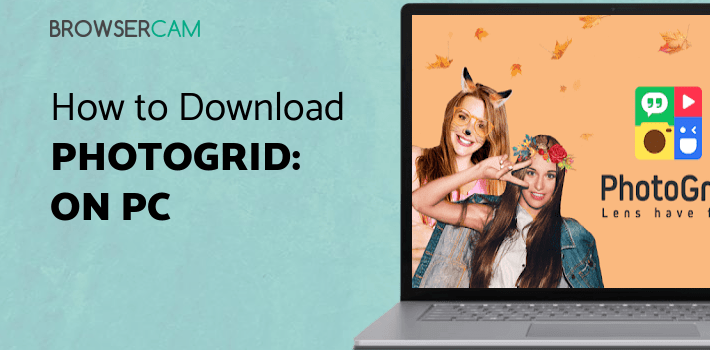
About PhotoGrid For PC
BrowserCam provides you with Photo Grid for PC (computer) free download. Cheetah Mobile Inc developed and designed Photo Grid app for Android as well as iOS, but you can also install Photo Grid on PC or computer. We’re going to walk through the steps required to download Photo Grid PC on MAC or Windows laptop with not much effort.
Photo Grid is photo editor and a photo and video collage maker for your smartphones. You can create stunning and creative photo collages in a matter of few minutes. And all it takes is a few taps. You get all this completely free, although the app is supported through ads, we didn't mind that for an app that is ahead of its competitors in multiple ways.
To make a photo collage, you first select a template from the available options. Head over to your gallery and choose your photos for the collage. The maximum number of images that you can choose is 9. And the final step involves arranging your photos, changing their orientations and apply filters and effects available. It's that simple.
There are lots of templates to choose from and you can even make your own customized templates if you want. If you are a power Instagram user and you want your photos to stand out, Photo Grid would never disappoint you.
Video Collage is an awesome feature that Photo Grid provides. You can mix videos and photos and make a video collage by selecting up to 9 photos or videos. And again, it's as easy as making a photo collage.
Photo Grid has much more. Smileys, stickers, animated stickers and filters, live filters and custom backgrounds make the app suitable for almost all situations. Undoubtedly, Photo Grid is one photography app that you should definitely try. It's one of the best photo editing apps. It's snappy interface and ever-increasing filters and features makes it a must have. It has all that is needed for editing your photos and videos that you capture on your phone and make it lively that make people go WOW.
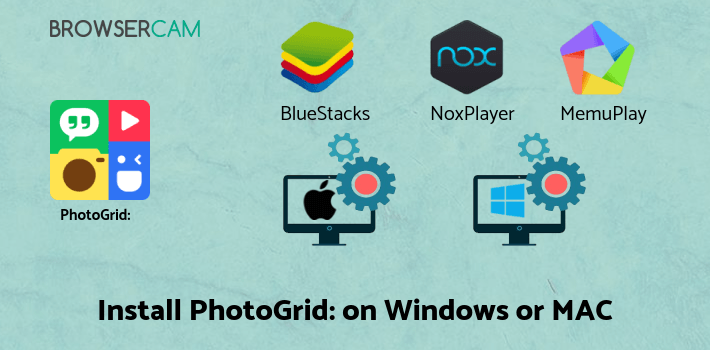
How to Download Photo Grid for PC or MAC:
1. Download BlueStacks for PC using download link available on this post.
2. After the installer is downloaded, click on it to begin the setup process.
3. Read the initial two steps and click on "Next" to go to the third step of the installation.
4. On the very last step click the "Install" button to begin the installation process and then click "Finish" when it’s completed.
5. At this point, either through the Windows start menu or alternatively from the desktop shortcut launch BlueStacks emulator.
6. Add a Google account just by signing, which will take couple of minutes.
7. Eventually, you will be taken to Google Play Store app where you can search for Photo Grid app and install Photo Grid for PC or Computer.
In case you don’t get the Photo Grid app in google play store you can download the APK from this web site and install the app. You can easily follow the above instructions even if you plan to pick Andy OS or if you plan to install Photo Grid for MAC.

BY BROWSERCAM UPDATED May 22, 2025











