
Power E*TRADE - Advanced Trading for PC
KEY FACTS
- Power E*TRADE - Advanced Trading is a mobile app designed for experienced traders, providing advanced features like portfolio management and market analysis.
- The app facilitates real-time monitoring of portfolios and market data, which assists traders in making informed decisions quickly.
- Power E*TRADE includes advanced charting tools enabling users to analyze market data through various methods including drawing patterns and technical indicators.
- It provides robust customer support options including live chat, phone, and email to assist users with any questions or issues.
- Although primarily developed for Android, Power E*TRADE - Advanced Trading can also be run on Windows PC or MAC using an Android emulator.

About Power E*TRADE For PC
Free download Power E*TRADE - Advanced Trading for PC Windows or MAC from BrowserCam. E*TRADE Financial published Power E*TRADE - Advanced Trading for Android operating system(os) mobile devices. However, if you ever wanted to run Power E*TRADE - Advanced Trading on Windows PC or MAC you can do so using an Android emulator. At the end of this article, you will find our how-to steps which you can follow to install and run Power E*TRADE - Advanced Trading on PC or MAC.
To all the investors who love trading, an ultimate solution to give more power to your trading is here Power E*TRADE Advanced Trading app. A powerful mobile app developed for experienced traders. E*TRADE Advanced app comes with many interesting features, and it will help you to increase your profit, check out markets, manage your portfolio, and every trading activity in one place. It makes it easy to check real-time market data and allows traders to start trading in seconds. Power E*TRADE app comes with many advanced trading activities and educational materials where you can get all the real-time information about market developments.
Features
Below are some of the exciting features of the Power E*TRADE Advanced Trading mobile app:
Portfolio management
Power E*TRADE app allows its users to see and manage their trading portfolio from mobile devices. It's easy for the users to check their profits and loss in real time. Also, users can set alerts to see if any change was made in their portfolio.
Advanced Charting
Get all market analyses directly on your mobile device. Power E*TRADE app comes with Advanced Charting features where traders can analyze market data in various ways. Traders can also draw patterns and get technical indicators for every useful tool for trading they will get inside the Power E*TRADE app.
Real-Time Market Data
If you are a trader looking for the option to get all market data in one place, then you must try out Power E*TRADE mobile app, where you will get all real-time market data. It will be helpful for the traders to decide on their trading activity as per the market data.
Easy customer support
Customer of Support of the Power E*TRADE app is speedy and easy. Users can get customer support anytime via live chat, phone, and email. If you have any questions regarding the app, help is always available for you to answer the questions you have.
Final Words
Power ETRADE Advanced is an excellent option for active traders and investors. The app comes with a wide range of helpful features like Advanced charting, portfolio management, and real-time data that will be helpful for the users to begin their trading journey in the market. Get all the trading-related activities in one place simply by downloading the Power ETRADE Advanced mobile app on your mobile device.
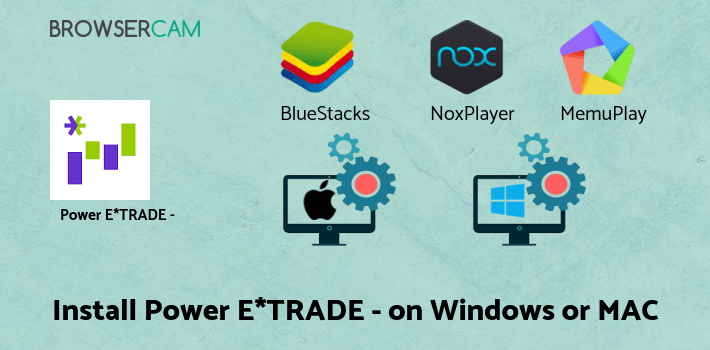
Let's find out the prerequisites to install Power E*TRADE - Advanced Trading on Windows PC or MAC without much delay.
Select an Android emulator: There are many free and paid Android emulators available for PC and MAC, few of the popular ones are Bluestacks, Andy OS, Nox, MeMu and there are more you can find from Google.
Compatibility: Before downloading them take a look at the minimum system requirements to install the emulator on your PC.
For example, BlueStacks requires OS: Windows 10, Windows 8.1, Windows 8, Windows 7, Windows Vista SP2, Windows XP SP3 (32-bit only), Mac OS Sierra(10.12), High Sierra (10.13) and Mojave(10.14), 2-4GB of RAM, 4GB of disk space for storing Android apps/games, updated graphics drivers.
Finally, download and install the emulator which will work well with your PC's hardware/software.
How to Download and Install Power E*TRADE - Advanced Trading for PC or MAC:

- Open the emulator software from the start menu or desktop shortcut on your PC.
- You will be asked to login into your Google account to be able to install apps from Google Play.
- Once you are logged in, you will be able to search for Power E*TRADE - Advanced Trading, and clicking on the ‘Install’ button should install the app inside the emulator.
- In case Power E*TRADE - Advanced Trading is not found in Google Play, you can download Power E*TRADE - Advanced Trading APK file from this page, and double-clicking on the APK should open the emulator to install the app automatically.
- You will see the Power E*TRADE - Advanced Trading icon inside the emulator, double-clicking on it should run Power E*TRADE - Advanced Trading on PC or MAC with a big screen.
Follow the above steps regardless of which emulator you have installed.
BY BROWSERCAM UPDATED June 23, 2024











