
ProControl+ for PC
KEY FACTS
- ProControl+ is an app for smart CCTV video and home intrusion monitoring, serving as the central hub for all surveillance and security management.
- The app works in conjunction with PyronixCloud, which allows users to manage and control security settings remotely from any location.
- ProControl+ supports monitoring from multiple CCTV streams and equipment, including the ability to add and control up to 30 devices.
- It provides notifications and updates about system status, security breaches, and system failures, also offering a video verification feature to verify security alerts.
- Users can remotely control various home and office equipment such as doors, gates, lights, and even smart sprinkler systems through the app.
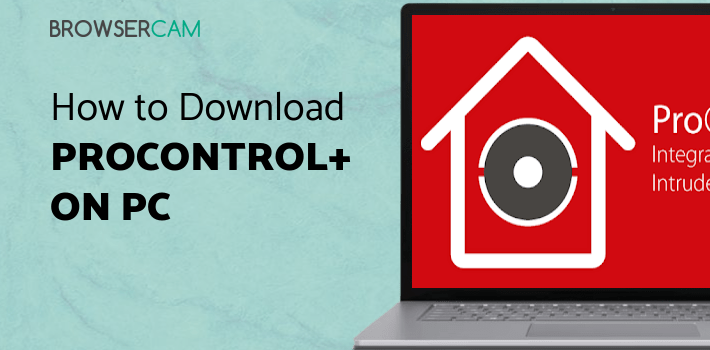
About ProControl+ For PC
Free download ProControl+ for PC Windows or MAC from BrowserCam. Pyronix Ltd. published ProControl+ for Android operating system(os) mobile devices. However, if you ever wanted to run ProControl+ on Windows PC or MAC you can do so using an Android emulator. At the end of this article, you will find our how-to steps which you can follow to install and run ProControl+ on PC or MAC.
ProControl+ is a smart CCTV video and home intrusion monitoring system. This application does the job of being the central hub for all your surveillance and security management. Users can operate various parts of their surveillance equipment and change the settings according to their comfort and needs. It has a lot of features in it.
This application works in partnership with PyronixCloud. It is a website through which the admin can manage the number of users who have authority in the security system. After setting up and linking their ProControl+ application with PyronixCloud a user can control their security features from anywhere in the world from one application at any given time. Up to 30 devices can be added and controlled by a user.
View Multiple CCTV streams
Users can add many DVRs to their profile and monitor them from ProControl+. The users can watch all of the streams of the IP cameras installed from Hikvision. This saves them the trouble of either having multiple apps for multiple streams or multiple accounts associated with each DVR. Users even get a notification about suspicious activity around their supervised areas if any occurs in the middle of the night or when they are away from home and the office. Users can even save and download the snapshots or a clip of the stream they need for taking any action against or for any other purpose.
System Status, Notifications, and Video Verification
Users can always have an update about the status of their security systems. Whether everything is in order, the memory drive status, the status of the sensors of their equipment, or any crashes in the system. Users can schedule reboots of the system for security purposes from time to time as well.
Users will get notifications about everything on their mobile phones in case of an intrusion, system failure or just to come and have look at everything. The new update includes a feature called video verification. Users can check that out in the application.
Mobile Controls of your Equipment and Appliances
The admin can manage the controls for many different equipment and appliances which must be present in their home and office. Users can open and close their gates and their house doors without going there. The lights, fans, air conditioners, and heaters can be toggled on and off with the touch of a finger through this application. Even the smart sprinkler system can be controlled wirelessly through this application.
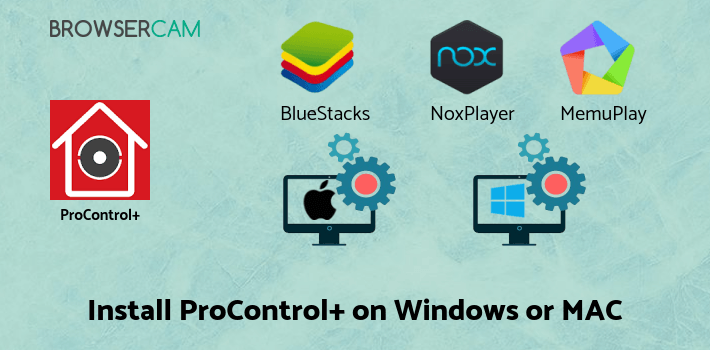
Let's find out the prerequisites to install ProControl+ on Windows PC or MAC without much delay.
Select an Android emulator: There are many free and paid Android emulators available for PC and MAC, few of the popular ones are Bluestacks, Andy OS, Nox, MeMu and there are more you can find from Google.
Compatibility: Before downloading them take a look at the minimum system requirements to install the emulator on your PC.
For example, BlueStacks requires OS: Windows 10, Windows 8.1, Windows 8, Windows 7, Windows Vista SP2, Windows XP SP3 (32-bit only), Mac OS Sierra(10.12), High Sierra (10.13) and Mojave(10.14), 2-4GB of RAM, 4GB of disk space for storing Android apps/games, updated graphics drivers.
Finally, download and install the emulator which will work well with your PC's hardware/software.
How to Download and Install ProControl+ for PC or MAC:
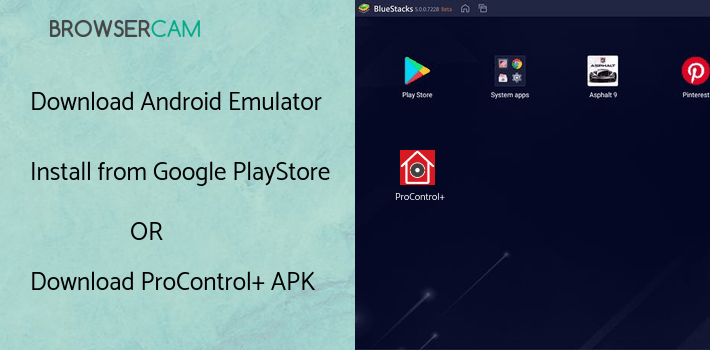
- Open the emulator software from the start menu or desktop shortcut on your PC.
- You will be asked to login into your Google account to be able to install apps from Google Play.
- Once you are logged in, you will be able to search for ProControl+, and clicking on the ‘Install’ button should install the app inside the emulator.
- In case ProControl+ is not found in Google Play, you can download ProControl+ APK file from this page, and double-clicking on the APK should open the emulator to install the app automatically.
- You will see the ProControl+ icon inside the emulator, double-clicking on it should run ProControl+ on PC or MAC with a big screen.
Follow the above steps regardless of which emulator you have installed.
BY BROWSERCAM UPDATED July 3, 2024











