
Remini - Photo Enhancer for PC
KEY FACTS
- Remini - Photo Enhancer is an application designed to restore old or vintage images, and enhance pixelated or blurred photos using Artificial Intelligence.
- The app has successfully restored over a hundred million photos since its release, simplifying the photo enhancement process.
- Remini's AI detects flaws like scratches and blurriness in the images and enhances them without adding unnecessary filters, maintaining the photo's original aesthetics.
- The application can improve the quality of low-resolution images by increasing pixel count and clarity, functioning more like a retouch tool rather than applying artificial effects.
- It converts images into high definition and is compatible with multiple languages including Korean, Japanese, English, Hindi, and more. Regular updates add new features to the application’s AI model.
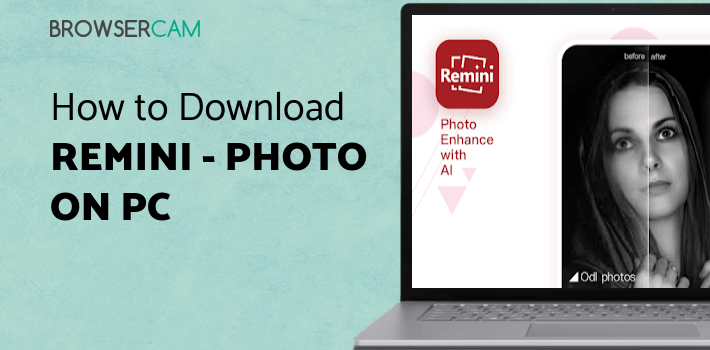
About Remini For PC
Free download Remini - Photo Enhancer for PC Windows or MAC from BrowserCam. Remini published Remini - Photo Enhancer for Android operating system(os) mobile devices. However, if you ever wanted to run Remini - Photo Enhancer on Windows PC or MAC you can do so using an Android emulator. At the end of this article, you will find our how-to steps which you can follow to install and run Remini - Photo Enhancer on PC or MAC.
All pictures tell a story. They hold the key to our dearest memories. We all have several old photos withering away in some corner of the house. Even if we scan it, the quality of the image does not increase on its own. You will have to spend a lot of time on some complicated software to repair it. But with Remini, it will only take a few seconds to restore!
Features
Remini is a photography tool that simplifies restoring process of old or vintage images with just a touch. It will also repair pictures that are just pixelated or blurred. The application has restored over a hundred million photos since it was released. The app is so easy to use that anyone can rejuvenate old and damaged images. All you have to do is scan them and let Remini do its magic.
Smart AI
To use Remini, you will have to register with an account. The application restores the images using the latest Artificial Intelligence. It automatically detects the flaws in the photos, such as scratches, blurriness, etc., and adjusts them accordingly. The application does not mar the beauty of the original image with unnecessary filters but solely enhances it. It helps give the photo a more realistic feel. The results you get are almost always breathtaking.
Enhance Quality
By using the app, you can also enhance low-quality images which are not vintage. You can curate images that need just a bit of improvement. The app works like a retouch and not an artificial effect. You can sharpen, unblur, focus, and clear images. Suppose an image is of low quality. The app will detect it and increase the number of pixels to retouch them, giving it a new life.
High Definition Impacts
Remini takes all of your images, be it portrait, group, selfie, vintage, or blur, and turns them into High Definition. The AI model is continuously evolving, and new features get added regularly. It helps make your image quality even better. The application is available in Korean, Japanese, English, Hindi, Russian, Spanish, Thai, Portuguese, etc. If you like it, you can even subscribe to its unlimited access.
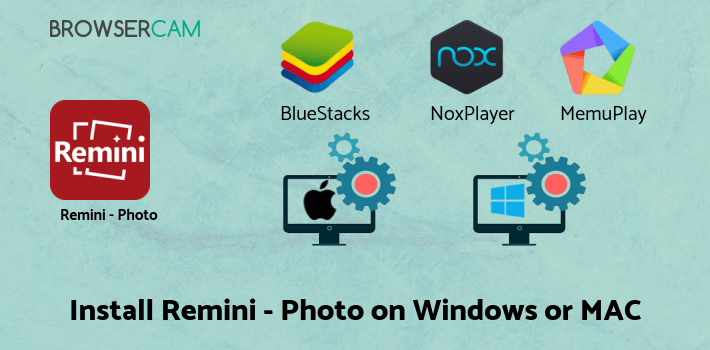
Let's find out the prerequisites to install Remini - Photo Enhancer on Windows PC or MAC without much delay.
Select an Android emulator: There are many free and paid Android emulators available for PC and MAC, few of the popular ones are Bluestacks, Andy OS, Nox, MeMu and there are more you can find from Google.
Compatibility: Before downloading them take a look at the minimum system requirements to install the emulator on your PC.
For example, BlueStacks requires OS: Windows 10, Windows 8.1, Windows 8, Windows 7, Windows Vista SP2, Windows XP SP3 (32-bit only), Mac OS Sierra(10.12), High Sierra (10.13) and Mojave(10.14), 2-4GB of RAM, 4GB of disk space for storing Android apps/games, updated graphics drivers.
Finally, download and install the emulator which will work well with your PC's hardware/software.
How to Download and Install Remini - Photo Enhancer for PC or MAC:
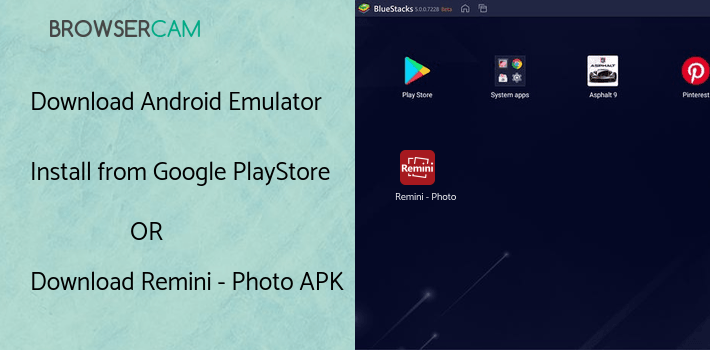
- Open the emulator software from the start menu or desktop shortcut on your PC.
- You will be asked to login into your Google account to be able to install apps from Google Play.
- Once you are logged in, you will be able to search for Remini - Photo Enhancer, and clicking on the ‘Install’ button should install the app inside the emulator.
- In case Remini - Photo Enhancer is not found in Google Play, you can download Remini - Photo Enhancer APK file from this page, and double-clicking on the APK should open the emulator to install the app automatically.
- You will see the Remini - Photo Enhancer icon inside the emulator, double-clicking on it should run Remini - Photo Enhancer on PC or MAC with a big screen.
Follow the above steps regardless of which emulator you have installed.
BY BROWSERCAM UPDATED June 2, 2024











