
YI IoT for PC
KEY FACTS
- YI IoT app allows real-time video and voice interaction from anywhere, facilitating two-way communication and monitoring via cameras.
- The app supports HD resolution (1280x720) and features adaptive streaming technology to adjust the viewing quality based on network conditions.
- It includes motion detection technology that alerts users via phone notifications when movement is detected.
- YI IoT offers storage solutions including support for up to 32GB SD cards and free cloud storage for the first year for captured videos.
- The application can be integrated with Amazon Alexa, enabling voice control over YI IoT cameras.

About YI IoT For PC
Free download YI IoT for PC Windows or MAC from BrowserCam. YI Technologies, Inc. published YI IoT for Android operating system(os) mobile devices. However, if you ever wanted to run YI IoT on Windows PC or MAC you can do so using an Android emulator. At the end of this article, you will find our how-to steps which you can follow to install and run YI IoT on PC or MAC.
With the help of the YI IoT app on your smartphone, cameras safely monitor your house or place of work. YI IoT allows you to be in frequent touch with your loved ones with real-time video and voice from anywhere at any time. You can initiate two-way communication with your family from far away by tapping once on your smartphone. Its specifically engineered microphone and speaker guarantee a clear, powerful voice.
A panoramic picture improves viewing by rotating your mobile phone left and right. The Yi Smart App's inbuilt gyroscope support can track the orientation of mobile phones, making it simpler to view every corner.
Features
Its multi-dimensional features make it more attractive. Here are a few of them.
Lenses
The app camera uses all-glass lenses with an aperture of f/2.0 to bring out the bright and clear photos. It still provides superb image quality with HD resolution (1280x720), even when you enlarge it to see little details.
Its adaptive streaming technology automatically adjusts to the best viewing quality based on your network settings.
You can increase the coverage area to provide a clear view of particular areas and objects if your camera has a 111° wide-angle lens. Double-clicking activates 4x digital zoom to focus on details.
Motion Detection Technology
The YI IoT camera constantly monitors the things that are significant to you. With its built-in, very accurate motion detection technology, the camera instantly notifies you on your phone when and where movement happened, so you can always be aware of the things that matter to you.
Storage
It stores video and audio of significant moments, fully indexed at the touch of a fingertip. It supports up to 32GB SD cards. A built-in mode optimizes storage capacity by only triggering store action when an image change is recognized. This feature makes it the best.
The first year of cloud storage is free with YI Home Camera. The video will automatically be recorded and sent to the cloud as long as the camera detects motion in it. You can keep videos for up to 30 days using the cloud service.
Bonus!
You may now speak to your YI IoT cameras with the help of the YI IOT Camera skill for Alexa. To begin, click the "Enable Skill" button to discover your cameras and link your YI IOT account.
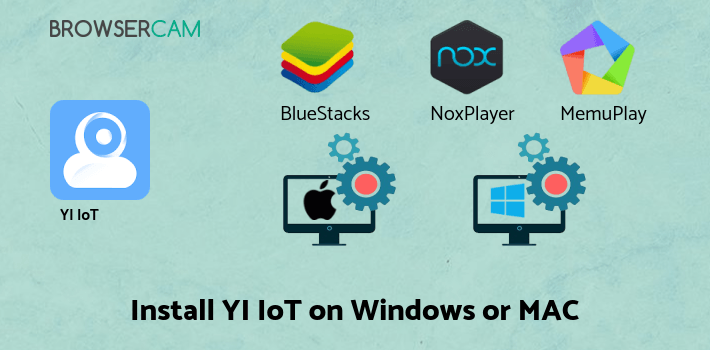
Let's find out the prerequisites to install YI IoT on Windows PC or MAC without much delay.
Select an Android emulator: There are many free and paid Android emulators available for PC and MAC, few of the popular ones are Bluestacks, Andy OS, Nox, MeMu and there are more you can find from Google.
Compatibility: Before downloading them take a look at the minimum system requirements to install the emulator on your PC.
For example, BlueStacks requires OS: Windows 10, Windows 8.1, Windows 8, Windows 7, Windows Vista SP2, Windows XP SP3 (32-bit only), Mac OS Sierra(10.12), High Sierra (10.13) and Mojave(10.14), 2-4GB of RAM, 4GB of disk space for storing Android apps/games, updated graphics drivers.
Finally, download and install the emulator which will work well with your PC's hardware/software.
How to Download and Install YI IoT for PC or MAC:

- Open the emulator software from the start menu or desktop shortcut on your PC.
- You will be asked to login into your Google account to be able to install apps from Google Play.
- Once you are logged in, you will be able to search for YI IoT, and clicking on the ‘Install’ button should install the app inside the emulator.
- In case YI IoT is not found in Google Play, you can download YI IoT APK file from this page, and double-clicking on the APK should open the emulator to install the app automatically.
- You will see the YI IoT icon inside the emulator, double-clicking on it should run YI IoT on PC or MAC with a big screen.
Follow the above steps regardless of which emulator you have installed.
BY BROWSERCAM UPDATED May 14, 2024







