
DeathRun 2 Go - Ragdoll Fun 3D for PC
KEY FACTS
- DeathRun 2 Go - Ragdoll Fun 3D is an action game where players are designated as either a runner or a killer in a 3D environment.
- The game supports multiplayer gameplay, allowing for up to 16 players to compete online.
- Graphics in the game feature ragdoll animations, which provide a unique visual experience despite being somewhat outdated.
- The game includes a chat feature that allows players to communicate and strategize during gameplay.
- Future updates for DeathRun 2 Go - Ragdoll Fun 3D are expected to introduce more characters and crowbar fights.

About DeathRun 2 Go For PC
Free download DeathRun 2 Go - Ragdoll Fun 3D for PC Windows or MAC from BrowserCam. Patrick König published DeathRun 2 Go - Ragdoll Fun 3D for Android operating system(os) mobile devices. However if you ever wanted to run DeathRun 2 Go - Ragdoll Fun 3D on Windows PC or MAC you can do so using Android emulator. At the end of this article you will find our how-to steps which you can follow to install and run DeathRun 2 Go - Ragdoll Fun 3D on PC or MAC.
Playing action games is always fun. But what if we said that you either need to kill or die in a game which runs on 3D graphics? Well, that’s going to be an interesting game, isn’t it?!
Not making you wait any more, the name of the game is DeathRun 2 Go = Ragdoll Fun 3D. Played by millions of players around the world, it’s one of the finest death run games we’ve ever played.
The concept of the game is pretty simple, you will be either selected as a runner, wherein you will have to reach a place to win the game or you will be a killer, wherein you need to kill those who are trying to reach a specific place to defeat you in the game.
Overall, it’s going to be a rollercoaster ride as you will be competing with up to 16 players together in the game. And oh boy! That’s going to be a real tough game given the players entering the arena with a mission to win the game.
The graphics in the game are kind of old and don't match today's fast-paced games. But yes, they are decent enough to keep you hooked always. The ragdoll animations in the game are an interesting concept as we’ve never played a game with such sweet animations.
You can play this game with up to 16 players online. There’s no single person game in this as its developed keeping multiple players in mind. So make sure you get your friends on the line to have some fun together.
While you play the game, you can chat with other players in order to decide any strategy if needed. This would be the most useful option when you’re a killer and you need to stop someone to reach that specific point on the map. The battle will be really interesting as the time passes in the game.
You can expect more characters and crowbar fights in the upcoming updates of DeathRun 2 Go game! Stay tuned!
Let's find out the prerequisites to install DeathRun 2 Go - Ragdoll Fun 3D on Windows PC or MAC without much delay.
Select an Android emulator: There are many free and paid Android emulators available for PC and MAC, few of the popular ones are Bluestacks, Andy OS, Nox, MeMu and there are more you can find from Google.
Compatibility: Before downloading them take a look at the minimum system requirements to install the emulator on your PC.
For example, BlueStacks requires OS: Windows 10, Windows 8.1, Windows 8, Windows 7, Windows Vista SP2, Windows XP SP3 (32-bit only), Mac OS Sierra(10.12), High Sierra (10.13) and Mojave(10.14), 2-4GB of RAM, 4GB of disk space for storing Android apps/games, updated graphics drivers.
Finally, download and install the emulator which will work well with your PC's hardware/software.
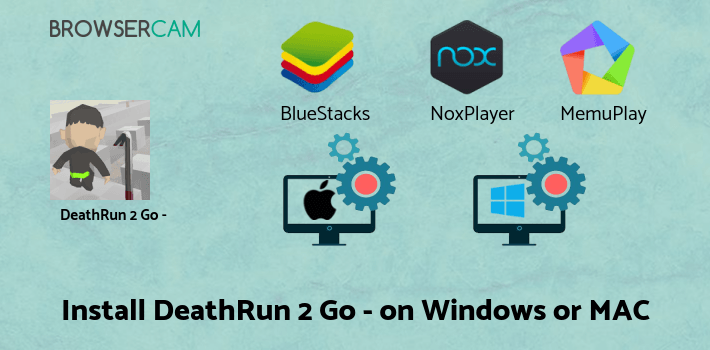
How to Download and Install DeathRun 2 Go - Ragdoll Fun 3D for PC or MAC:
- Open the emulator software from the start menu or desktop shortcut in your PC.
- You will be asked to login into Google account to be able to install apps from Google Play.
- Once you are logged in, you will be able to search for DeathRun 2 Go - Ragdoll Fun 3D and clicking on the ‘Install’ button should install the app inside the emulator.
- In case DeathRun 2 Go - Ragdoll Fun 3D is not found in Google Play, you can download DeathRun 2 Go - Ragdoll Fun 3D APK file and double clicking on the APK should open the emulator to install the app automatically.
- You will see the DeathRun 2 Go - Ragdoll Fun 3D icon inside the emulator, double clicking on it should run DeathRun 2 Go - Ragdoll Fun 3D on PC or MAC with a big screen.
Follow above steps regardless of which emulator you have installed.

BY BROWSERCAM UPDATED May 23, 2025










