
Facebook Ads Manager for PC
KEY FACTS
- Facebook Ads Manager can be downloaded for PC and MAC using an Android emulator.
- Developed by Meta Platforms Inc., it is a potent tool for managing and optimizing advertising campaigns across multiple platforms.
- The app offers collaboration tools allowing multiple team members to work together on ad campaigns.
- Includes strong anti-fraud procedures utilizing AI algorithms to protect advertising investments.
- Provides extensive analytics for tracking campaign performance and supports advanced targeting based on demographics, interests, and behaviors.

About Facebook Ads Manager For PC
Free download Facebook Ads Manager for PC Windows or MAC from BrowserCam. Facebook published Facebook Ads Manager for Android operating system(os) mobile devices. However, if you ever wanted to run Facebook Ads Manager on Windows PC or MAC you can do so using an Android emulator. At the end of this article, you will find our how-to steps which you can follow to install and run Facebook Ads Manager on PC or MAC.
In today's digital age, advertising is essential for reaching a larger audience and successfully marketing businesses. Developed by Meta Platforms Inc. (formerly Facebook, Inc.), Meta Ads Manager has become a potent tool that aids companies in managing and optimizing their advertising campaigns across numerous platforms. The way firms plan and carry out their digital marketing initiatives has been revolutionized by Meta Ads Manager's extensive feature set and sophisticated targeting skills. Businesses may enhance brand awareness and open new development prospects by utilizing the potential of Meta Ads Manager.
Collaboration and Cross-Platform Advertising
Meta Ads Manager provides teamwork tools that let several team members collaborate on campaigns for larger enterprises and agencies. Accounts for advertising may be shared safely, and permissions can be specified to limit access and promote efficient workflow management. Businesses may build and manage advertising campaigns across Facebook, Instagram, Messenger, and the Audience Network using Meta Ads Manager. With an all-encompassing strategy, advertisers may connect with people across a variety of channels, expanding the campaign's potential audience and effect. The software also offers automated optimization of ad placements.
Ad Fraud Prevention and Audience Insights
Strong anti-fraud procedures are incorporated into Meta Ads Manager to prevent the squandering of businesses' advertising revenue on erroneous or pointless activities. To identify questionable ad activity, it uses AI algorithms and manual review procedures, shielding advertisers against fake clicks, impressions, and sales. Meta Ads Manager takes advantage of the enormous amount of user data that Meta Platforms Inc. has gathered to offer insightful audience information. Advertisers may learn more about the tastes, habits, and demographics of their target audience. This information enables organizations to customize their advertising and raise the campaigns' relevancy and efficiency.
Campaign Performance Tracking, Optimization, and Advanced Targeting
Businesses may target their advertising with Meta Advertising Manager based on demographic information, interests, behaviors, and even prior encounters. By targeting advertising to the most appropriate audience, this degree of detail increases conversion rates and return on investment (ROI). The software enables companies to do A/B testing by producing many versions of adverts and evaluating their effectiveness. By determining the most successful ad versions, enhancing click-through rates, and raising campaign success rates, this function aids in campaign optimization. Businesses can track important data like impressions, clicks, conversions, and cost per acquisition thanks to the extensive analytics and reporting options offered by Meta Ads Manager.
Let's find out the prerequisites to install Facebook Ads Manager on Windows PC or MAC without much delay.
Select an Android emulator: There are many free and paid Android emulators available for PC and MAC, few of the popular ones are Bluestacks, Andy OS, Nox, MeMu and there are more you can find from Google.
Compatibility: Before downloading them take a look at the minimum system requirements to install the emulator on your PC.
For example, BlueStacks requires OS: Windows 10, Windows 8.1, Windows 8, Windows 7, Windows Vista SP2, Windows XP SP3 (32-bit only), Mac OS Sierra(10.12), High Sierra (10.13) and Mojave(10.14), 2-4GB of RAM, 4GB of disk space for storing Android apps/games, updated graphics drivers.
Finally, download and install the emulator which will work well with your PC's hardware/software.

How to Download and Install Facebook Ads Manager for PC or MAC:
- Open the emulator software from the start menu or desktop shortcut on your PC.
- You will be asked to login into your Google account to be able to install apps from Google Play.
- Once you are logged in, you will be able to search for Facebook Ads Manager, and clicking on the ‘Install’ button should install the app inside the emulator.
- In case Facebook Ads Manager is not found in Google Play, you can download Facebook Ads Manager APK file from this page, and double-clicking on the APK should open the emulator to install the app automatically.
- You will see the Facebook Ads Manager icon inside the emulator, double-clicking on it should run Facebook Ads Manager on PC or MAC with a big screen.
Follow the above steps regardless of which emulator you have installed.
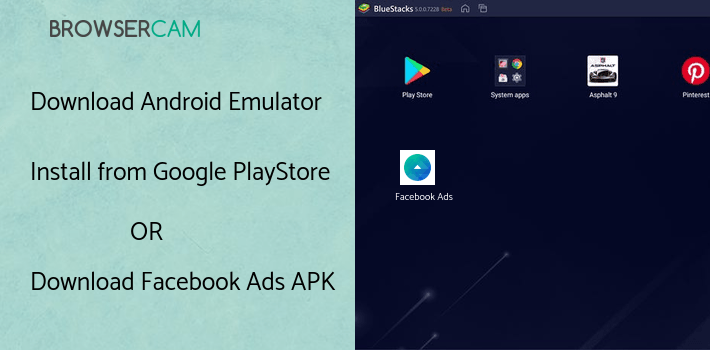
BY BROWSERCAM UPDATED April 20, 2025









