
Lep's World 🍀 for PC
KEY FACTS
- Lep's World is a popular platform game with over 250 million downloads on the Play Store.
- The game offers a journey through a legendary world as a leprechaun fighting various enemies to recover lost gold.
- It features over 160 levels, more than 8 characters, and 6 different world themes, along with detailed in-game animations.
- Players can compete in multiplayer mode, connect via Facebook, and aim for high ranks on the leaderboard without needing WIFI.
- Lep's World can be installed on a PC or MAC using an Android emulator like Bluestacks, Andy OS, or Nox.

About Lep's World 🍀 For PC
Free download Lep's World for PC Windows or MAC from BrowserCam. nerByte GmbH published Lep's World for Android operating system(os) mobile devices. However if you ever wanted to run Lep's World on Windows PC or MAC you can do so using Android emulator. At the end of this article you will find our how-to steps which you can follow to install and run Lep's World on PC or MAC.
We love games where we’re able to overcome obstacles, defeat enemies, and make our mark across a virtual world. This world is like no other. This world is a special world; it’s Lep’s world. Lep’s World is the most-loved platform game in the Play Store considering that more than 250 million users have downloaded and have played this game. What’s so great about a platform game like Lep’s World?
Gameplay
Lep’s World is a fun game where you get to experience the most of everything. You can be the Leprechaun inside a legendary platform world where you’ll embark on a journey to recover all your lost gold. You’ll be fighting various enemies with all your might on your quest. It’s a world filled with beastly monsters and clover leaves to help you gain up a level. As you collect a cloverleaf, you increase Lep’s health. However, health won’t keep you alive. You’ll need to fight off these bad monsters and keep exploring the fantastic realms of Lep’s World.
Unlimited Possibilities
In Lep’s World, you can explore over 160 intricately designed levels and discover over 8 different characters like Zombies, Pirates, Robots, and even humans. The detailed in-game graphics and animations are exhilarating and they amplify the overall experience and aesthetics of the game. You can also explore some amazing things as they unfold your journey as Lep.
In Lep’s World, you’ll have to fight off over 9 different beastly enemies. These enemies will use their might against Lep and it’s up to you to save Lep from these dangers until he retrieves the gold. You also can go through 6 different world themes. You can choose the one that stands out for you.
Rank On the Leaderboard
You can log onto Lep’s World with your Facebook account and compare your progress with that of your friends. You can also play in the multiplayer mode and bring in a few friends to explore Lep’s World. The best part is in achieving those tricky achievements and ranking on the leaderboards. You can rank on the leaderboards as you keep fighting enemies. You can also pick up exciting power ups that help Lep complete his journey. With no need for WIFI, you can play this game almost anywhere. Whether you’re on a break in the office or in the buses going home, Lep’s World can be your place to go.
Let's find out the prerequisites to install Lep's World on Windows PC or MAC without much delay.
Select an Android emulator: There are many free and paid Android emulators available for PC and MAC, few of the popular ones are Bluestacks, Andy OS, Nox, MeMu and there are more you can find from Google.
Compatibility: Before downloading them take a look at the minimum system requirements to install the emulator on your PC.
For example, BlueStacks requires OS: Windows 10, Windows 8.1, Windows 8, Windows 7, Windows Vista SP2, Windows XP SP3 (32-bit only), Mac OS Sierra(10.12), High Sierra (10.13) and Mojave(10.14), 2-4GB of RAM, 4GB of disk space for storing Android apps/games, updated graphics drivers.
Finally, download and install the emulator which will work well with your PC's hardware/software.
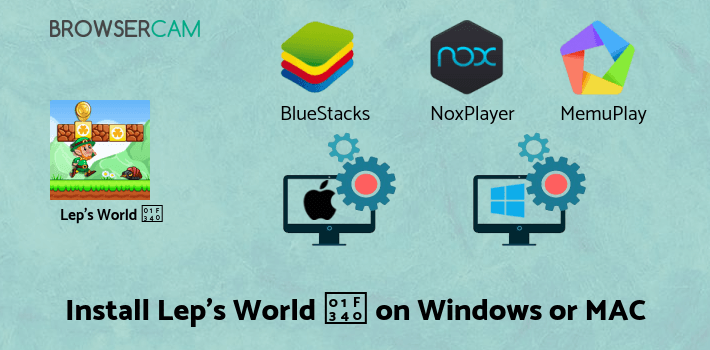
How to Download and Install Lep's World for PC or MAC:
- Open the emulator software from the start menu or desktop shortcut in your PC.
- You will be asked to login into Google account to be able to install apps from Google Play.
- Once you are logged in, you will be able to search for Lep's World and clicking on the ‘Install’ button should install the app inside the emulator.
- In case Lep's World is not found in Google Play, you can download Lep's World APK file and double clicking on the APK should open the emulator to install the app automatically.
- You will see the Lep's World icon inside the emulator, double clicking on it should run Lep's World on PC or MAC with a big screen.
Follow above steps regardless of which emulator you have installed.

BY BROWSERCAM UPDATED May 31, 2025











