
MyGov for PC
KEY FACTS
- MyGov is a platform developed by MyGovIndia for robust citizen engagement in governance through direct participation and feedback.
- The app offers real-time updates and information about government programs, reforms, and decisions, enhancing transparency and public inclusion.
- Features include chatrooms for public discussion on government reforms, allowing users to submit suggestions and enroll in ongoing discussions.
- During the Covid-19 pandemic, MyGov provided a centralized source of trusted information including daily case numbers, vaccine statistics, and graphical data representations.
- The app supports community organized events like awareness campaigns and vaccination drives, providing a space for posting details and increasing outreach.

About MyGov For PC
Free download MyGov for PC Windows or MAC from BrowserCam. MyGovIndia published MyGov for Android operating system(os) mobile devices. However, if you ever wanted to run MyGov on Windows PC or MAC you can do so using an Android emulator. At the end of this article, you will find our how-to steps which you can follow to install and run MyGov on PC or MAC.
MyGov is a modern generation application that was developed by MyGovIndia. It was introduced by the developers to create a platform for increasing and improvising citizen engagement. It enables the citizens of the country to be able to participate directly in the governance of the country. They get a voice on an online platform to comment on any specific reforms undertaken by the government. They can share their views and give suggestions for the betterment of society. The applications channel these suggestions, comments, and requests. The app became a huge success ever since it was launched back in 2014, and people from PAN India got accustomed to it quickly.
Covid 19 Section
Ever since the global pandemic of coronavirus hit the globe, people all over have been clueless about the updates, and there wasn’t a centralized platform with trusted information and regular status of the daily cases and total cases within the country and globally. MyGov worked to fill that void and bridged all of the gaps. It gave information about the total cases per day and overall. The tally of the vaccination doses given daily and total. Graphical representation of every count.
Awareness Campaigns and Publicly Contributed Tasks
Communities can come forward and organize awareness campaigns, charity events, and vaccination drives. The application contributes by giving them a platform to post on and increase their reach and engagement. The public, on the other hand, can even apply to volunteer for such tasks and get the details about such things online without the need to have access to a daily newspaper or flyers.
Chatrooms for Discussion
MyGov offers the public a common place to post their opinions on any reforms taken by the government in recent times. They can pen down their suggestion on any ongoing law and write to have it reviewed and revised by the concerned authority. A button for contributing and extending support to that request. They even display the total number of enrolments done by other users and keep complete transparency.
Real-Time Updates
MyGov enables the users to be updated about daily events and information about any newly introduced or revised schemes and programs. It also helps the government keep the citizens of the country in the loop regarding its actions and have them be a part of certain decisions.
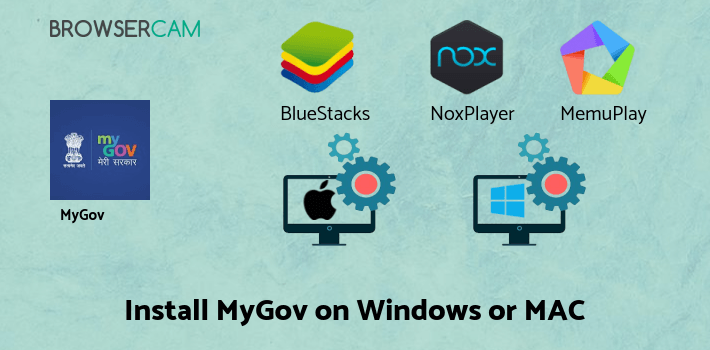
Let's find out the prerequisites to install MyGov on Windows PC or MAC without much delay.
Select an Android emulator: There are many free and paid Android emulators available for PC and MAC, few of the popular ones are Bluestacks, Andy OS, Nox, MeMu and there are more you can find from Google.
Compatibility: Before downloading them take a look at the minimum system requirements to install the emulator on your PC.
For example, BlueStacks requires OS: Windows 10, Windows 8.1, Windows 8, Windows 7, Windows Vista SP2, Windows XP SP3 (32-bit only), Mac OS Sierra(10.12), High Sierra (10.13) and Mojave(10.14), 2-4GB of RAM, 4GB of disk space for storing Android apps/games, updated graphics drivers.
Finally, download and install the emulator which will work well with your PC's hardware/software.
How to Download and Install MyGov for PC or MAC:
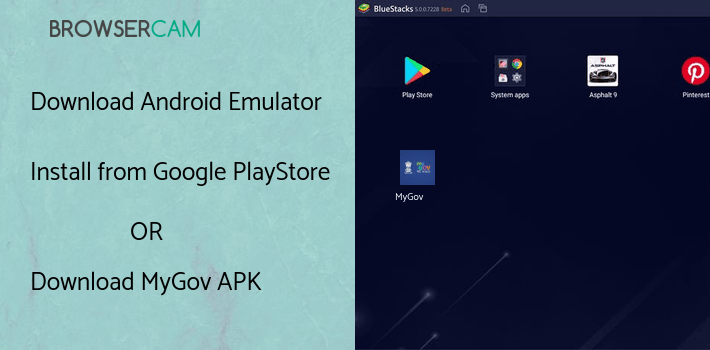
- Open the emulator software from the start menu or desktop shortcut on your PC.
- You will be asked to login into your Google account to be able to install apps from Google Play.
- Once you are logged in, you will be able to search for MyGov, and clicking on the ‘Install’ button should install the app inside the emulator.
- In case MyGov is not found in Google Play, you can download MyGov APK file from this page, and double-clicking on the APK should open the emulator to install the app automatically.
- You will see the MyGov icon inside the emulator, double-clicking on it should run MyGov on PC or MAC with a big screen.
Follow the above steps regardless of which emulator you have installed.
BY BROWSERCAM UPDATED July 16, 2024











