
Night Owl Connect for PC
KEY FACTS
- Night Owl Connect is a mobile app designed to enhance home security by allowing remote monitoring and operation of Night Owl security systems.
- The app is available for both Android and iOS devices, making it accessible on a wide range of smartphones.
- Features include live video streaming, playback of recorded footage, saving videos to your smartphone, and receiving push notifications for detected motion.
- The app offers customization options such as motion sensitivity settings, recording duration preferences, and notification management.
- Night Owl Connect provides a user-friendly interface, making it easy for users of all skill levels to navigate and manage their home security systems effectively.
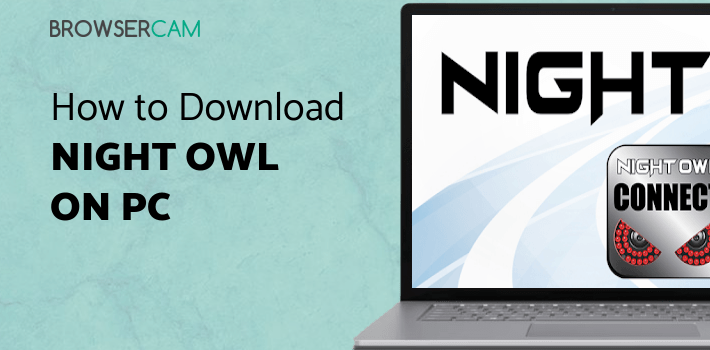
About Night Owl Connect For PC
Free download Night Owl Connect for PC Windows or MAC from BrowserCam. Night Owl SP LLC published Night Owl Connect for Android operating system(os) mobile devices. However, if you ever wanted to run Night Owl Connect on Windows PC or MAC you can do so using an Android emulator. At the end of this article, you will find our how-to steps which you can follow to install and run Night Owl Connect on PC or MAC.
Night Owl Connect is a smartphone app that was created to make consumers' home security more readily available and convenient. It is a mobile application that makes it possible for you to keep tabs on your home safety system at any time and from any location. The app is compatible with Night Owl security products and is available for download on both iOS and Android smartphones.
Operate And Monitor All Security Systems in Real Time
The Night Owl Connect app gives you one-stop access to all of the capabilities of your Night Owl security system. You can see live video from your cameras, and access recording from your DVR or NVR. You can watch camera recordings and save them to your smartphone for later viewing. In the event of an intrusion or other security incident, this function gives evidence that can be used to identify perpetrators and support your case. You may operate your security system from your phone or tablet using the app. One of the most important advantages of the app is the ability to monitor the security systems in your home in real-time. You may watch live video from your cameras and get push notifications when motion is detected. This tool allows you to monitor what is going on around your home while you are away.
User-Friendly and Customizable
The app also contains several customization options, allowing you to customize your security system to your specific requirements. Settings like motion sensitivity, recording duration, and notification choices can all be changed. You can be sure that your security system works precisely as you want it to with these customizable choices. The user-friendly layout of the Night Owl Connect app is one of its most significant advantages. The app is simple to use and navigate, making it suitable for users of all ages and skill levels. Because of this ease of use, you can set up and utilize your security system with assurance, knowing that it is functioning properly.
Conclusion
Finally, the Night Owl Connect app is a wonderful tool for anyone wishing to improve the security of their home. Its real-time monitoring features, remote viewing choices, customization possibilities, and user-friendly interface make it an excellent choice for anyone interested in monitoring their home security system. The Night Owl Connect app is a wonderful alternative to consider if you want to keep an eye on the premises while you are away or just desire the peace of tranquility that comes with knowing your home is secure.
Let's find out the prerequisites to install Night Owl Connect on Windows PC or MAC without much delay.
Select an Android emulator: There are many free and paid Android emulators available for PC and MAC, few of the popular ones are Bluestacks, Andy OS, Nox, MeMu and there are more you can find from Google.
Compatibility: Before downloading them take a look at the minimum system requirements to install the emulator on your PC.
For example, BlueStacks requires OS: Windows 10, Windows 8.1, Windows 8, Windows 7, Windows Vista SP2, Windows XP SP3 (32-bit only), Mac OS Sierra(10.12), High Sierra (10.13) and Mojave(10.14), 2-4GB of RAM, 4GB of disk space for storing Android apps/games, updated graphics drivers.
Finally, download and install the emulator which will work well with your PC's hardware/software.
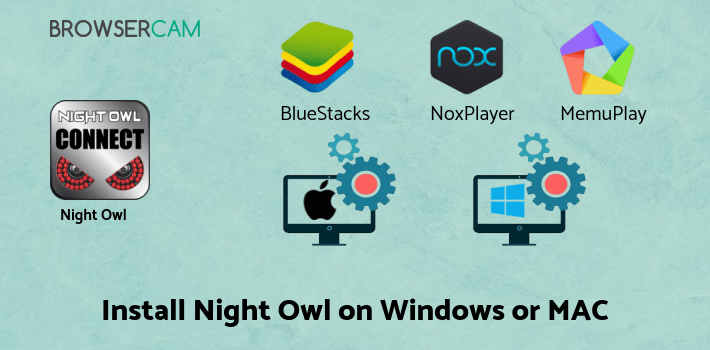
How to Download and Install Night Owl Connect for PC or MAC:
- Open the emulator software from the start menu or desktop shortcut on your PC.
- You will be asked to login into your Google account to be able to install apps from Google Play.
- Once you are logged in, you will be able to search for Night Owl Connect, and clicking on the ‘Install’ button should install the app inside the emulator.
- In case Night Owl Connect is not found in Google Play, you can download Night Owl Connect APK file from this page, and double-clicking on the APK should open the emulator to install the app automatically.
- You will see the Night Owl Connect icon inside the emulator, double-clicking on it should run Night Owl Connect on PC or MAC with a big screen.
Follow the above steps regardless of which emulator you have installed.
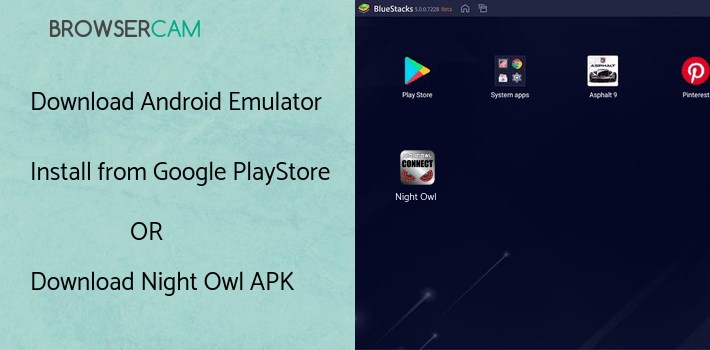
BY BROWSERCAM UPDATED April 10, 2025











