
Temple Run 2 for PC
KEY FACTS
- Temple Run 2 is a sequel to the original Temple Run, developed by Imangi Studios, featuring enhanced gameplay and graphics.
- The game introduces new obstacles and allows sideways movement to dodge them, differing from the original game which only allowed right turns.
- Players can collect coins, power-ups, and gems to assist in gameplay; gems allow continuation after being caught.
- Graphics are improved over the original game, providing a visually appealing backdrop while playing, with options to adjust graphic details for lower-end phones.
- Temple Run 2 supports character customization, where players can unlock and choose from 4 different characters, each with unique abilities.
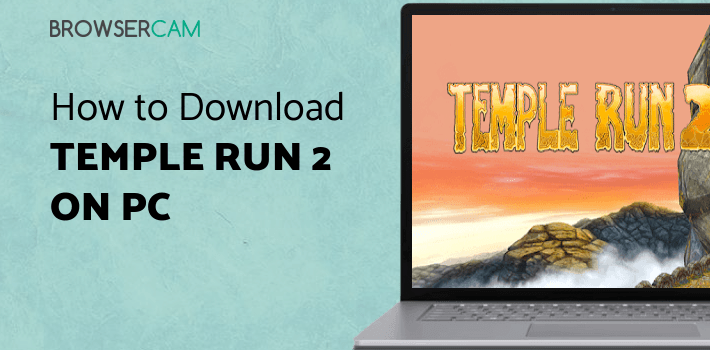
About Temple Run 2 For PC
Download Temple Run 2 for PC free at BrowserCam. Though Temple Run 2 app is designed to work with Android or iOS by Imangi Studios, one could install Temple Run 2 on PC or MAC computer. You can find the instructions to install Temple Run 2 PC on Windows or MAC computer within a few minutes, at the end of this post.
Temple Run 2 is a sequel to the original Temple Run by Imangi Studios. Although the idea and concept are the same, Temple Run 2 has a lot of improvements and new additions. You are still running away from the chasing monkeys and your objective is to avoid getting caught. Although the game is free to play, you can purchase items through In-App purchases that help you get through a level faster. If you are a fan of the original Temple Run, you would also like this follow up version.
Gameplay
Gameplay is mostly the same, except for a few changes like the terrain is not flat anymore. You encounter new obstacles like rotating blades and fire hazards. In contrast to the original game, where you are only supposed to make right turns, Temple Run 2 allows you to dodge obstacles in your path by moving sideways. That makes the game a bit more interesting, and also increases the engagement level of the player.
Graphics and Effects
Temple Run 2 is visually more appealing and has better graphics. Although you are running for your life, the scenes in the background look really amazing, which might be a bit distracting in the beginning but you will get used to it. The game was very smooth on phones with decent configurations. You do have an option to turn down the graphic details if you have a low-end phone.
Coins, Power-ups, and Gems
Mostly, everything is borrowed from Temple Run. You are supposed to collect as many coins as you can, collect power-ups which help you in different ways, or gems, which allow you to continue to run even after you get caught. The game is moderately hard for beginners, but once you are used to playing the initial levels, you should be able to complete any stages with just a bit of concentration and focus. Easier said than done. :) And if you are frustrated, you can always cheat by buying more and more gems to keep you running as long as you want. You can also unlock and choose your runner from the 4 available characters, who have their own special characteristics.
Temple Run was a runaway success, and so is Temple Run 2. This game is a very popular game in the category of Action games. Did we mention it is addictive? Try beating your friends who are ahead of you, and this game is sure to keep you swiping all day long.
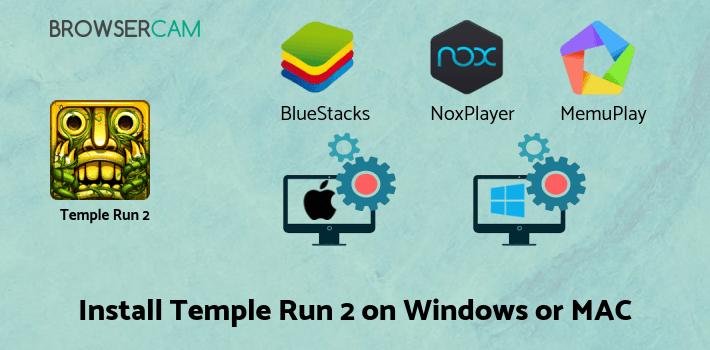
How to Download Temple Run 2 for PC or MAC:
1. Download BlueStacks Android emulator for PC(free) using download option displayed on this post.
2. As soon as the download process completes, click on the installer to get started with the setup process.
3. Look into the first two steps and then click "Next" to proceed to the final step in the setup.
4. During the final step select the "Install" option to get started with the installation process and then click "Finish" when it is complete.
5. Open up BlueStacks app from the Windows start menu or by clicking the desktop shortcut.
6. Link a Google account by just signing in, that can take few minutes.
7. Lastly, you will be able to open Google Play Store app where you can search for Temple Run 2 app through the search bar and install Temple Run 2 for PC or Computer.
You will be able to install Temple Run 2 for PC by using the apk file if you fail to find the app on the Play Store just by clicking on the apk file which you can download from BrowserCam. BlueStacks emulator will install the app. If you ever plan to go with Andy emulator for PC to install Temple Run 2 for Mac, you can follow the above instructions.

BY BROWSERCAM UPDATED May 3, 2025











