
Top Eleven - Be a Soccer Manager for PC
KEY FACTS
- Top Eleven is an online soccer manager game where you can manage your own soccer team and compete with other players globally.
- You can watch matches live or view results later, and between games, train your team to improve chances of winning.
- Players can be bought by participating in real-time bidding using in-game currency, which can also be purchased with real money.
- The gameplay involves managing team strategies and training rather than controlling players directly in matches, and updates during matches are provided via text in a 2D view.
- The game emphasizes realistic unpredictability of match outcomes, reflecting real-life upsets where favorites can lose unexpectedly.

About Top Eleven For PC
BrowserCam presents you with Top Eleven for PC (computer) download for free. Nordeus developed Top Eleven app for Google Android along with iOS but you can even install Top Eleven on PC or computer. You will find a couple of important points listed below that you should follow before you begin downloading Top Eleven for PC.
Top Eleven is a soccer manager game where you can run your own soccer team, apply tactics and strategies to beat the other players. It is one of the most-played online soccer manager game. You play with other soccer managers from around the world.
On Top Eleven, you play against other players' teams, which are scheduled for you. You have the option of viewing the match live, or you can see the results of the match-up later. In between games, you can train your teams and your players by selecting various training drills. The more you train your players, better are your chances to win subsequent games. As you train, you as a coach can improve and have more training drills available at your disposal.
You could also try transferring your players in real-time bidding feature. To buy a player, you should participate in a bidding for that particular player. All players cost money(In-game currency), and the bidding process is quite intense with other live managers taking part in the bidding process. By buying better players, your chances of winning can drastically improve.
You can buy in-game currency by spending real dollars through in-app purchases. Having a great team can take your team to the Top Eleven, but it's not that easy. While on the face, your team might look as the most probable one to win, the results of your matches are, in a way, quite random. As in real soccer games, favorite teams can seldom lose at the hands of the underdogs. Top Eleven understands that and has successfully implemented that excitement into the game.
The game engine of Top Eleven, although simple, yet takes care of nuances that soccer games can come with. During the match, you get text updates about important events for the game. The actual gameplay happens in 2D, where colored dots move around the ground. Top Eleven doesn't actually allow you to play the game of soccer. It's more towards managing your team, players, and coach. It doesn't have all the hi-tech 3D graphics, but it has a charm of its own. If you are into soccer, you would definitely like this strategy game. You can also try out Soccer Manager 2016 which is based on a similar concept.
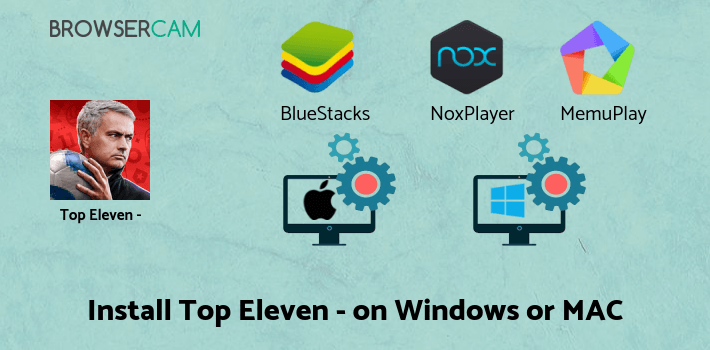
How to Download Top Eleven for PC or MAC:
1. Start off by downloading BlueStacks App player to your PC.
2. Begin installing BlueStacks Android emulator simply by opening up the installer when your download process has finished.
3. Continue with all the easy to understand installation steps just by clicking "Next" a few times.
4. While on the very final step click the "Install" button to begin the installation process and click "Finish" as soon as it’s completed.
5. From the Windows start menu or maybe from the desktop shortcut, launch BlueStacks App Player.
6. Add a Google account by simply signing in, which will take a few minutes.
7. Eventually, you’ll be able to open Google Play Store where you can search for Top Eleven app and install Top Eleven for PC or Computer.
In the event you don’t see the Top Eleven app on the Play Store, you can still free download the APK using this webpage and install the app. You can follow the above procedure even if you are planning to select Andy OS emulator or you plan to go with free install Top Eleven for MAC.

BY BROWSERCAM UPDATED March 31, 2025











