
Wild Animal Photo Editor - Animal Photo Frames New for PC
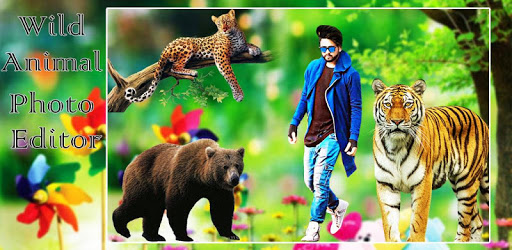
About Wild Animal Photo Editor For PC
Free download Wild Animal Photo Editor - Animal Photo Frames New for PC Windows or MAC from BrowserCam. Brainstrom published Wild Animal Photo Editor - Animal Photo Frames New for Android operating system(os) mobile devices. However, if you ever wanted to run Wild Animal Photo Editor - Animal Photo Frames New on Windows PC or MAC you can do so using an Android emulator. At the end of this article, you will find our how-to steps which you can follow to install and run Wild Animal Photo Editor - Animal Photo Frames New on PC or MAC.
Does your heart belong in the wild? Do you have an undying love for animals but fail at wildlife photography? Then you need not worry because Brainstorm brings you a unique application that will help you edit yourself into the wild. Fulfill your desires of being one with nature by using Wild Animal Photo Editor. You do not need professional tools to take pictures in the wilderness. All you need is your mobile device.
Features
The application is so easy to use that even a child can handle it. Take selfies and pictures with wild animals and display them to the world. Wild Animal Photo Editor is a photography app where you can create frames of natural scenes with wild animals and add in your pictures to blend. The application is for all animal lovers who want to add humor, prank someone, or have fun. So download it and get wild!
Multiple Options
This application provides you with multiple options when it comes to photo editing. You get to select pictures from your gallery or take one using your camera. There are also numerous effects for you. Each has a different outcome on your images. Choose from a variety of gorgeous wilderness-themed frames to enhance your pictures. Decorate them with the help of colorful rock combinations custom-made for you. When you add images, you can rotate, scale, and zoom.
Animal Paradise
While using this application, your pics will always have cute or dangerous animals. You can take photographs of almost forty animals from the wilderness. Some are zebra, tiger, lion, elephant, dog, deer, rabbit, bear, monkey, and more. The application's HD-quality animal photos and stickers will make your frames so much better. Save the pictures from your wild journey on your SD card and use them whenever you want.
Share With The World
You can share whatever you have created on this app with the world using any social media application, like Whatsapp, Facebook, Line, Twitter, etc. The photo editor supports all types of screen resolutions. Once you have created your frame, you can save it for future use. The Wild Animal Photo Editor is completely free. You can even use it without any internet connection. So awaken your inner animal lover and get creative.
Let's find out the prerequisites to install Wild Animal Photo Editor - Animal Photo Frames New on Windows PC or MAC without much delay.
Select an Android emulator: There are many free and paid Android emulators available for PC and MAC, few of the popular ones are Bluestacks, Andy OS, Nox, MeMu and there are more you can find from Google.
Compatibility: Before downloading them take a look at the minimum system requirements to install the emulator on your PC.
For example, BlueStacks requires OS: Windows 10, Windows 8.1, Windows 8, Windows 7, Windows Vista SP2, Windows XP SP3 (32-bit only), Mac OS Sierra(10.12), High Sierra (10.13) and Mojave(10.14), 2-4GB of RAM, 4GB of disk space for storing Android apps/games, updated graphics drivers.
Finally, download and install the emulator which will work well with your PC's hardware/software.
How to Download and Install Wild Animal Photo Editor - Animal Photo Frames New for PC or MAC:
- Open the emulator software from the start menu or desktop shortcut on your PC.
- You will be asked to login into your Google account to be able to install apps from Google Play.
- Once you are logged in, you will be able to search for Wild Animal Photo Editor - Animal Photo Frames New, and clicking on the ‘Install’ button should install the app inside the emulator.
- In case Wild Animal Photo Editor - Animal Photo Frames New is not found in Google Play, you can download Wild Animal Photo Editor - Animal Photo Frames New APK file from this page, and double-clicking on the APK should open the emulator to install the app automatically.
- You will see the Wild Animal Photo Editor - Animal Photo Frames New icon inside the emulator, double-clicking on it should run Wild Animal Photo Editor - Animal Photo Frames New on PC or MAC with a big screen.
Follow the above steps regardless of which emulator you have installed.











