
Chrome Beta for PC
KEY FACTS
- Chrome Beta is a version of Google's Chrome browser designed to test new features and updates before they are released in the stable version.
- The app allows users to experience new functionalities in advance, offering an opportunity to explore updates and features in testing mode.
- Features of Chrome Beta include tabbed browsing, which lets users open multiple pages in one window, and bookmark management for easy access to favorite websites.
- Users can customize their browsing experience by adjusting settings such as font size and style, as well as the overall appearance within the app.
- Chrome Beta is updated regularly with new features and improvements, ensuring users have the latest browsing technology and a secure experience.

About Chrome Beta For PC
Free download Chrome Beta for PC Windows or MAC from BrowserCam. Google LLC published Chrome Beta for Android operating system(os) mobile devices. However, if you ever wanted to run Chrome Beta on Windows PC or MAC you can do so using an Android emulator. At the end of this article, you will find our how-to steps which you can follow to install and run Chrome Beta on PC or MAC.
Everyone heard about the Chrome Browser that Google developed. Here comes the app, i.e., Chrome Beta as from the name itself, the app is in the testing mode coming with new features and updates. The main focus of the Chrome Beta app is to help users try out the new features and updates that Google releases. Chrome Beta app is perfect for those who want to check out the latest updates on using the app. One of the best advantages of the Chrome Beta App is it allows users to check out the latest features before they become available in the stable version.
Features
Check out the below features of using Chrome Beta App on your device:
Tabbed Browsing
The added benefit of using the Chrome Beta mobile app is that it allows users to open multiple pages in a single window, and users can easily switch the pages at their convenience from their mobile device. Open numerous pages anytime with Chrome Beta App.
Easy to Bookmark
Like the Chrome Browser, the Chrome Beta mobile app allows users to bookmark their favorite websites from their mobile devices. The feature will help the users where they can easily access the Bookmark Website anytime.
Customization
With the Chrome Beta app, users can easily customize their browsing experience from their mobile devices. Users can get customization options like changing Font Size and Style, customizing the appearance, and many other options with the Chrome Beta app.
New Features
The Chrome Beta app comes with new features regularly. They update new features and improvements inside the Chrome Beta mobile app every time. Users can easily stay up to date with the latest trends in technology with the Chrome Beta app.
Final Words
Overall, the Chrome Beta app is the best to experience new features and improvements inside the app. Chrome Beta app provides a seamless browsing experience to users with speed and reliability. Chrome Beta app has many inbuilt features like Bookmarks management, password management, personalized browsing experience, and much more. The Chrome Beta app comes every time with new features and updates for the users to enjoy a safe browsing experience. If you are looking for a reliable browsing app for your Android Device, then the Chrome Beta app is the perfect choice.
Let's find out the prerequisites to install Chrome Beta on Windows PC or MAC without much delay.
Select an Android emulator: There are many free and paid Android emulators available for PC and MAC, few of the popular ones are Bluestacks, Andy OS, Nox, MeMu and there are more you can find from Google.
Compatibility: Before downloading them take a look at the minimum system requirements to install the emulator on your PC.
For example, BlueStacks requires OS: Windows 10, Windows 8.1, Windows 8, Windows 7, Windows Vista SP2, Windows XP SP3 (32-bit only), Mac OS Sierra(10.12), High Sierra (10.13) and Mojave(10.14), 2-4GB of RAM, 4GB of disk space for storing Android apps/games, updated graphics drivers.
Finally, download and install the emulator which will work well with your PC's hardware/software.
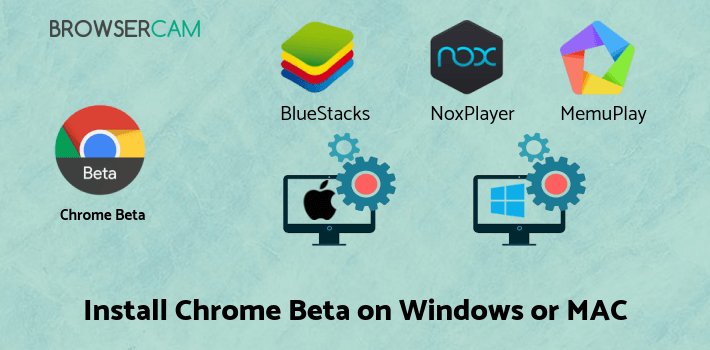
How to Download and Install Chrome Beta for PC or MAC:
- Open the emulator software from the start menu or desktop shortcut on your PC.
- You will be asked to login into your Google account to be able to install apps from Google Play.
- Once you are logged in, you will be able to search for Chrome Beta, and clicking on the ‘Install’ button should install the app inside the emulator.
- In case Chrome Beta is not found in Google Play, you can download Chrome Beta APK file from this page, and double-clicking on the APK should open the emulator to install the app automatically.
- You will see the Chrome Beta icon inside the emulator, double-clicking on it should run Chrome Beta on PC or MAC with a big screen.
Follow the above steps regardless of which emulator you have installed.

BY BROWSERCAM UPDATED March 31, 2025









