
Phoenix Browser -Video Download, Data Saving, Fast for PC
KEY FACTS
- Phoenix Browser supports data saving, quick media downloads, and anonymous browsing with an incognito mode.
- The browser offers features like automatic video detection for easy downloading and playing.
- Phoenix Browser includes a solid file manager that supports various document viewing and access to smartphone storage.
- It can block annoying advertisements to enhance loading speeds.
- The app can be installed on a PC or MAC using an Android emulator such as Bluestacks, Andy OS, Nox, or Memu.

About Phoenix Browser For PC
Free download Phoenix Browser -Video Download, Data Saving, Fast for PC Windows or MAC from BrowserCam. Shalltry Group published Phoenix Browser -Video Download, Data Saving, Fast for Android operating system(os) mobile devices. However, if you ever wanted to run Phoenix Browser -Video Download, Data Saving, Fast on Windows PC or MAC you can do so using an Android emulator. At the end of this article, you will find our how-to steps which you can follow to install and run Phoenix Browser -Video Download, Data Saving, Fast on PC or MAC.
Tired of your old, lagging browser? Try out the new Phoenix Browser and keep yourself updated with all the latest celebrity and sports news. Amongst all the cool features, Phoenix Browser is known to be a browser that preserves your data. It is free, supports quick media downloads, anonymous browsing with incognito mode, and data preservation. Moreover, Phoenix Browser has the option of helping you detect videos online. This will make it easy for you to download videos.
Features
The download speed and the ease of use of the Phoenix browser make it stand out from the crowd. You can download multiple files at one time, and all support quick downloading. You can access any website and download your desired media. Phoenix Browser supports automatic video downloading and playing. This means the browser can detect videos on a site and play or download them for you. You can also save WhatsApp statuses put up by you or your friends.
With Phoenix Browser you can also access documents, pdfs, images, your smartphone storage, videos, and many more things. You can also say goodbye to those annoying advertisements as Phoenix Browser will block them for you and give a lift to the loading speed.
Solid File Manager
The file manager which comes with Phoenix Browser supports all kinds of document viewing, the feature of WhatsApp status downloading and accessing all your phone storage.
Easy Downloading
Manual downloading has now become a bygone because automation is the new trend. Phoenix Browser will automatically figure out videos that require download and save them for you.
Browse Anonymously
The very famous incognito mode is a feature no browser would ever miss. But incognito mode along with quick loading speed? That’s new. Enjoy anonymous browsing, without leaving back behind any cache, history, or cookie.
Bookmark For Later
So, there’s a site you wish to visit back later? No worries. Bookmark the site and visit it later with Phoenix Browser’s quick navigation. This feature is the ultimate time-saver.
Multiple Tabs
You can easily hop from one tab to another as the controls are smooth and devoid of lag. Using this feature will enhance your browsing experience. Phoenix Browser also lets you stream videos in-app with the help of its in-app video player.
Summing It Up!
Apart from the ones mentioned, several other features come with Phoenix Browser. But you need to download the app to experience them on your own.
Let's find out the prerequisites to install Phoenix Browser -Video Download, Data Saving, Fast on Windows PC or MAC without much delay.
Select an Android emulator: There are many free and paid Android emulators available for PC and MAC, few of the popular ones are Bluestacks, Andy OS, Nox, MeMu and there are more you can find from Google.
Compatibility: Before downloading them take a look at the minimum system requirements to install the emulator on your PC.
For example, BlueStacks requires OS: Windows 10, Windows 8.1, Windows 8, Windows 7, Windows Vista SP2, Windows XP SP3 (32-bit only), Mac OS Sierra(10.12), High Sierra (10.13) and Mojave(10.14), 2-4GB of RAM, 4GB of disk space for storing Android apps/games, updated graphics drivers.
Finally, download and install the emulator which will work well with your PC's hardware/software.
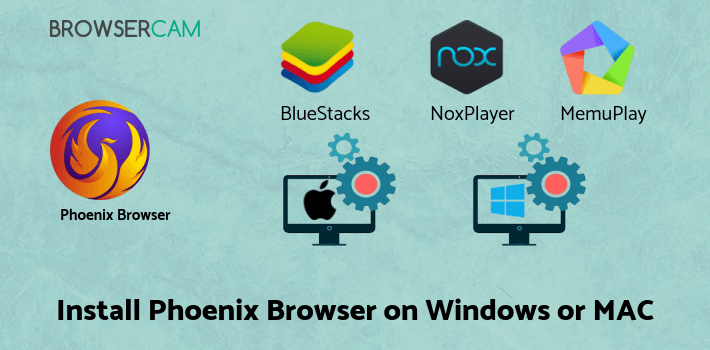
How to Download and Install Phoenix Browser -Video Download, Data Saving, Fast for PC or MAC:
- Open the emulator software from the start menu or desktop shortcut on your PC.
- You will be asked to login into your Google account to be able to install apps from Google Play.
- Once you are logged in, you will be able to search for Phoenix Browser -Video Download, Data Saving, Fast, and clicking on the ‘Install’ button should install the app inside the emulator.
- In case Phoenix Browser -Video Download, Data Saving, Fast is not found in Google Play, you can download Phoenix Browser -Video Download, Data Saving, Fast APK file from this page, and double-clicking on the APK should open the emulator to install the app automatically.
- You will see the Phoenix Browser -Video Download, Data Saving, Fast icon inside the emulator, double-clicking on it should run Phoenix Browser -Video Download, Data Saving, Fast on PC or MAC with a big screen.
Follow the above steps regardless of which emulator you have installed.
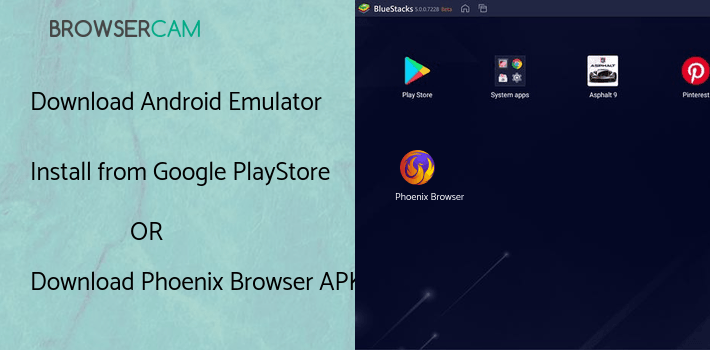
BY BROWSERCAM UPDATED July 25, 2024











