
Galaxy Bowling 3D Free for PC
KEY FACTS
- Galaxy Bowling 3D Free can be played on Android devices and on PC or MAC using an Android emulator.
- The game features immersive 3D graphics, realistic physics, and fluid animations for a realistic bowling experience.
- There are over 80 unique stages in the game, each with specific objectives such as hitting certain pin positions or knocking down all pins within a time limit.
- Players have the option to customize their bowling balls and pins with different colors and materials.
- Galaxy Bowling 3D Free supports multiplayer options, allowing players to challenge friends or family.

About Galaxy Bowling 3D Free For PC
Free download Galaxy Bowling 3D Free for PC Windows or MAC from BrowserCam. Winterlight published Galaxy Bowling 3D Free for Android operating system(os) mobile devices. However, if you ever wanted to run Galaxy Bowling 3D Free on Windows PC or MAC you can do so using an Android emulator. At the end of this article, you will find our how-to steps which you can follow to install and run Galaxy Bowling 3D Free on PC or MAC.
Bowling is a beloved game enjoyed by people of all ages. Now, you can enjoy bowling in a whole new way. Galaxy Bowling 3D Free is the perfect game for you to play with your friends and family!
An Immersive Experience
With original 3D graphics, realistic physics, fluid animations, you won't believe how realistic and immersive this game is! It feels like you're really in the game. What's more? There are even 80 unique stages to unlock!
Different Stages
Bowling in outer space? That's right! With more than 80 stages to unlock, you won't run out of things to do in Galaxy Bowling 3D Free. Hone your skills and become the ultimate bowling master! In Galaxy Bowling 3D Free, you are given a specific objective for each stage. You must hit certain pin positions or knock down all the pins within the time limit. Knock over all the pins with just three shots and unlock all those stages!
Use The Objects
Take advantage of objects on the stage, such as bumpers or railings - these will make it easier to hit your target. Controlling your own bowling ball feels simple and realistic. With such advanced physics, you can really feel the effect of gravity on your ball.
Customize Balls And Pins
You can even customize your ball with different colors and materials! You are able to play by yourself or with a friend. You can also customize the look of your bowling pin so that it matches the color of your ball!
Knock Down Other Players
Shoot the balls to knock them over, but if anyone tries to run over them, they will be hit back! And don't be afraid to knock down other players - you'll get a bonus as long as everyone is obeying the rules. The game has advanced physics and realistic graphics to create a bowling experience that you'll never forget. You will get immersed in the game after just a few minutes and it will keep you hooked for hours!
Challenge Your Friends
You can even challenge your friends by playing either together or solo. Do well enough to win their respect, and maybe even join their team! Download Galaxy Bowling 3D Free now, play with friends and family, enjoy throwing balls at pins, creating lines, until you've unlocked all the stages! Download now and start unlocking levels!
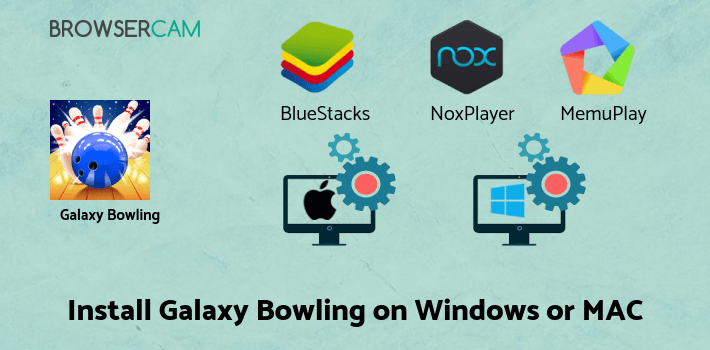
Let's find out the prerequisites to install Galaxy Bowling 3D Free on Windows PC or MAC without much delay.
Select an Android emulator: There are many free and paid Android emulators available for PC and MAC, few of the popular ones are Bluestacks, Andy OS, Nox, MeMu and there are more you can find from Google.
Compatibility: Before downloading them take a look at the minimum system requirements to install the emulator on your PC.
For example, BlueStacks requires OS: Windows 10, Windows 8.1, Windows 8, Windows 7, Windows Vista SP2, Windows XP SP3 (32-bit only), Mac OS Sierra(10.12), High Sierra (10.13) and Mojave(10.14), 2-4GB of RAM, 4GB of disk space for storing Android apps/games, updated graphics drivers.
Finally, download and install the emulator which will work well with your PC's hardware/software.
How to Download and Install Galaxy Bowling 3D Free for PC or MAC:

- Open the emulator software from the start menu or desktop shortcut on your PC.
- You will be asked to login into your Google account to be able to install apps from Google Play.
- Once you are logged in, you will be able to search for Galaxy Bowling 3D Free, and clicking on the ‘Install’ button should install the app inside the emulator.
- In case Galaxy Bowling 3D Free is not found in Google Play, you can download Galaxy Bowling 3D Free APK file and double-clicking on the APK should open the emulator to install the app automatically.
- You will see the Galaxy Bowling 3D Free icon inside the emulator, double-clicking on it should run Galaxy Bowling 3D Free on PC or MAC with a big screen.
Follow the above steps regardless of which emulator you have installed.
BY BROWSERCAM UPDATED June 22, 2025











