
Free Conference Call for PC
KEY FACTS
- The Free Conference Call app is free to use, supports up to 1000 participants, and includes no hidden charges.
- It offers features suitable for business, such as screen sharing, video conferencing, and call recording.
- The app provides third-party integration services with platforms like Dropbox, Slack, and Google Calendar.
- Free Conference Call enables recording of calls which can be accessed and shared from PCs or laptops.
- The app can be installed on a Windows PC or MAC using an Android emulator.

About Free Conference Call For PC
Free download Free Conference Call for PC Windows or MAC from BrowserCam. FreeConferenceCall.com published Free Conference Call for Android operating system(os) mobile devices. However, if you ever wanted to run Free Conference Call on Windows PC or MAC you can do so using an Android emulator. At the end of this article, you will find our how-to steps which you can follow to install and run Free Conference Call on PC or MAC.
Want to start a business meeting? Switch to Free Conference call today and start your free video and voice call today. Free Conference call app is free to use, and you don’t have to pay any hidden charges. Start your meeting, share your screen and create a meeting room for your mates and colleagues in just one click. The company itself says that they have an award-winning audio and video calling tool.
The signup process is straightforward, and it will only take 10 seconds for you to begin with it and start making your first call. Along with being practical, this videoconferencing technology is famous for its different communication functions, such as an immersive whiteboard and an eye mechanism.
Features
Let’s explore some unique features of Free Conference Call.
Free to use
The Free Conference app allows you to add up to 1000 people on your call, and you will be happy to know that you don’t have to pay anything for that, no signup fees, no credit, and debit card, nothing.
Call your contacts and Text chat
With your Free Conference Call app, you will get the easy option to do audio calls to your saved contacts on your smartphone.
Sending text messages to participants during the meeting is another free Conference Call app feature.
Good for Business
For Business Free Conference Call is the best because it will provide you with ultimate features like Screen sharing, video conferencing, and call recording, which is very helpful for the business to grow.
Third-party integration
Apart from video and audio calling features, Free Conference Call Apps enable the options for Third Party Integration Services like Dropbox, Slack, Google Calendar, and much more.
Call Recording
The Free Conference Call app will allow you to record all your important calls; after that, you can check out the recording from your PC or Laptop. Also, you can share your recordings with anyone.
Summing it up
A free conference is a fantastic tool for those who don’t want to go for the paid one. Free Conference Call offers a lot of functions without any cost; however, there are also additional options available for use by businesses. Also, it is one of the easy and affordable solutions for app and web-based conferencing calling.
Let's find out the prerequisites to install Free Conference Call on Windows PC or MAC without much delay.
Select an Android emulator: There are many free and paid Android emulators available for PC and MAC, few of the popular ones are Bluestacks, Andy OS, Nox, MeMu and there are more you can find from Google.
Compatibility: Before downloading them take a look at the minimum system requirements to install the emulator on your PC.
For example, BlueStacks requires OS: Windows 10, Windows 8.1, Windows 8, Windows 7, Windows Vista SP2, Windows XP SP3 (32-bit only), Mac OS Sierra(10.12), High Sierra (10.13) and Mojave(10.14), 2-4GB of RAM, 4GB of disk space for storing Android apps/games, updated graphics drivers.
Finally, download and install the emulator which will work well with your PC's hardware/software.

How to Download and Install Free Conference Call for PC or MAC:
- Open the emulator software from the start menu or desktop shortcut on your PC.
- You will be asked to login into your Google account to be able to install apps from Google Play.
- Once you are logged in, you will be able to search for Free Conference Call, and clicking on the ‘Install’ button should install the app inside the emulator.
- In case Free Conference Call is not found in Google Play, you can download Free Conference Call APK file from this page, and double-clicking on the APK should open the emulator to install the app automatically.
- You will see the Free Conference Call icon inside the emulator, double-clicking on it should run Free Conference Call on PC or MAC with a big screen.
Follow the above steps regardless of which emulator you have installed.
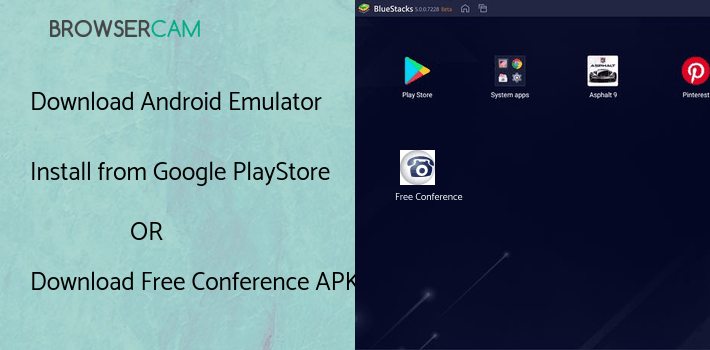
BY BROWSERCAM UPDATED June 8, 2024










