
textPlus: Free Text & Calls for PC
KEY FACTS
- textPlus is a free messaging and calling app that works with any US or Canada numbers and can make calls globally.
- The app allows users to choose a real US phone number for their calls and messages.
- textPlus supports multimedia messaging (MMS) and group chats in the US and Canada.
- The app offers both free and premium accounts, with the free version supported by ads.
- Features of textPlus include customizable ringtones, themes, and a quick reply option from the notification panel.

About textPlus For PC
Download Textplus for PC free at BrowserCam. Textplus. developed and designed Textplus app for the Android mobile phone along with iOS nevertheless you should be able to install Textplus on PC or computer. You’ll find few highly recommended steps listed below that you should follow before you start to download Textplus PC.
textPlus is a popular messaging and calling app which is absolutely free for use. It can be used to send SMS to any US or Canada numbers and make calls on any number all around the globe. You also get to choose a real phone number of your choice for the calls and messages.
Who can benefit from this free calling and messaging app?
- Those who are travelling abroad can use it to stay connected with their family and friends without worrying about hefty calling or messaging charges.
- Those in need of a secondary number for work.
- Any person who is seeking privacy with their number.
- Anyone who wants to save money on their phone bills.
- Tablet owners (without SIM card) who want to make calls / send SMS.
TextPlus is truly a feature rich app which can be used to do more than just free texting and calling. Let us take a look:
Choose your own number: In order to make calls and send messages, you will need to choose a new phone number. The number assigned to you by the app will be a US number.
Send MMS: Along with regular text messages, you can also send Multimedia messages anywhere in the US and Canada using this app for free.
Call from anywhere: No matter where you are, you can make calls using this app from any corner of the world; all you will need is an active data connection.
Group Chat: Initiate group chat with your group of family, friends, or work colleagues, all for free.
Custom alerts: Know whenever someone sends you a message on this app or calls you by setting customized ringtones, text tones, and vibrations.
Themes: textPlus also comes with a bunch of interesting themes that you can choose from.
Quick Reply: Reply to a contact’s messages in a jiffy right from the notification panel.
textPlus offers both free and premium accounts for its users.
Free account: You will be able to access the full features of the app, but instead of paying anything, the app will show you advertisements on its interface. There are no added fees for making unlimited calls or messages whatsoever.
Premium account: If you really like the service of the app but the ads irritate you, you can buy the premium account to get rid of the ads.
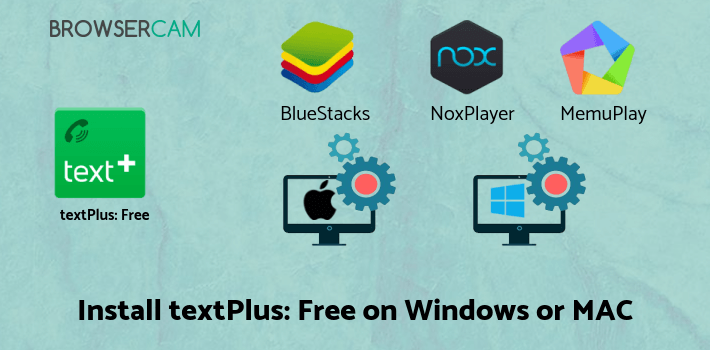
How to Install Textplus for PC:
1. Get started in downloading BlueStacks emulator for the PC.
2. Immediately after the installer finish off downloading, click on it to start the set up process.
3. Move with all the straight-forward installation steps just by clicking on "Next" for a few times.
4. While in the final step choose the "Install" option to get going with the install process and then click "Finish" any time it is completed.At the last & final step just click on "Install" in order to start the actual install process and then you could mouse click "Finish" in order to complete the installation.
5. Through the windows start menu or alternatively desktop shortcut open BlueStacks emulator.
6. Since this is the first time working with BlueStacks software you simply must connect your Google account with the emulator.
7. Good job! You can now install Textplus for PC using BlueStacks app either by looking for Textplus app in google play store page or by making use of apk file.It’s about time to install Textplus for PC by visiting the Google play store page once you’ve got successfully installed BlueStacks software on your computer.
Regular more and more android games and apps are pulled from the google playstore if they do not stick to Program Policies. At any time you don’t see the Textplus app in play store you can still download the APK from this web page and install the app. If you decide to download Andy emulator instead of BlueStacks or you you would like to download free Textplus for MAC, you might still go through exact same procedure.
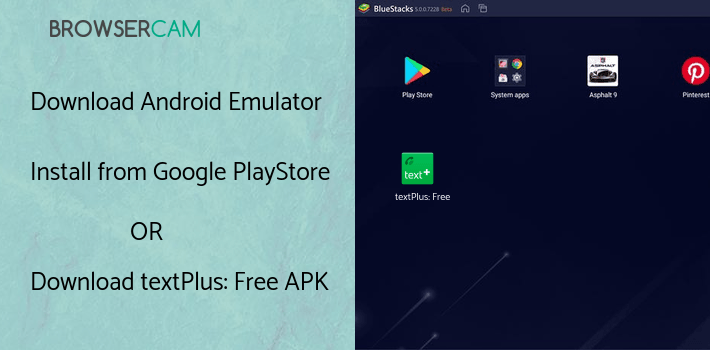
BY BROWSERCAM UPDATED June 26, 2024











